Microsoft just announced a lot of new Microsoft Teams features that are coming in the next few months (some specific times below). Here is a rundown of all of them.
Microsoft also published a study on the future of work; you can check it out here.
Want to be always up to date on the latest on Microsoft Teams, you can subscribe to my email update here.
Microsoft Teams Together mode
Uses “AI segmentation technology” to digitally place multiple video feeds in a shared background. It’s designed to make people feel like they are in the same meeting.
It also has some AI in to make people “look towards” the active speaker dynamically.
This scales up to 49 people at the same time. More “room” types will follow.
Together mode in auditorium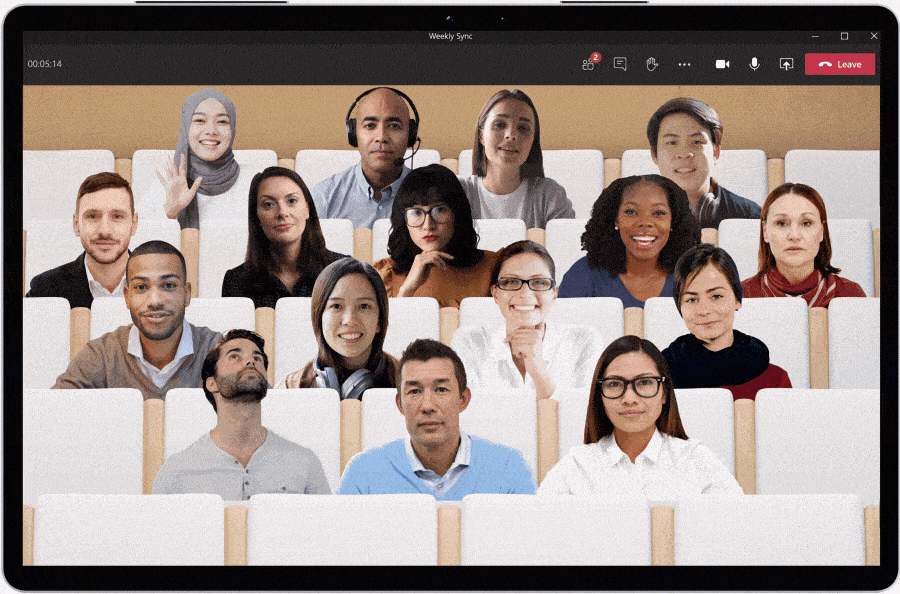
Together mode in coffee shop
Microsoft Teams Dynamic Stage
Dynamic layout and sizing of different videos feeds to maximise screen use and optimise the layout for those on video.
Microsoft Teams Video Improvement Filters
Filters that will improve video quality dynamically. Filters subtly adjust lighting levels and soften the focus of the camera to customise your appearance.
Live captions now with Speaker Attribution
Previously live transcription did not show who was talking with each sentence, now it will show the name of the speaker.
Live Transcript in Meeting
This is a live transcription of what’s being said in the meeting
Also available for review after the meeting
Intent to support interactive Teams Meetings of up to 1,000 users
Microsoft has recently moved from 250 to 300 active participants and intends to move up to 1,000 in the future.
Mobile Remote for Microsoft Teams Rooms and Collab Bars
This will allow control of room systems without directly touching them. This will be built into the Teams mobile app. Later this year, this will be enabled for Surface Hub as well
Microsoft is also introducing the ability to wirelessly cast to any Teams Room, collaboration bar, or Surface Hub device, enabling seamless ad-hoc in-person collaboration for people in a shared space.
Cortana will be enabled for Microsoft Teams Room Devices (U.S. only)
Due later this year, voice commands will launch first for Microsoft 365 Enterprise users in the US, in English. Not all Teams Room audio devices will support Cortana voice assistance.
Cortana in the Microsoft Teams mobile app (U.S. only)
The mic icon will launch Cortana. You can ask Cortana to make a call, join a meeting, send chat messages and share files.
Cortana will be available in the Teams mobile app on iOS and Android in the coming weeks for Microsoft 365 Enterprise users in the US in English.



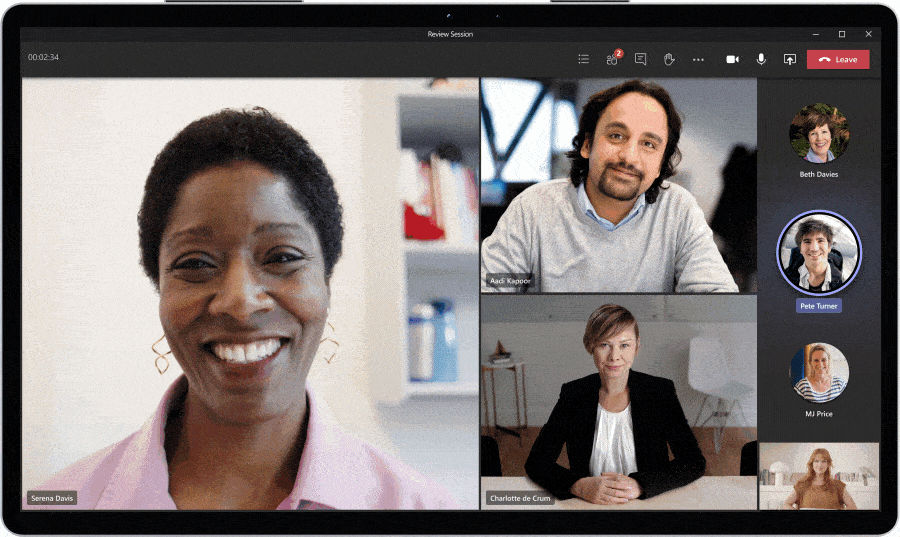


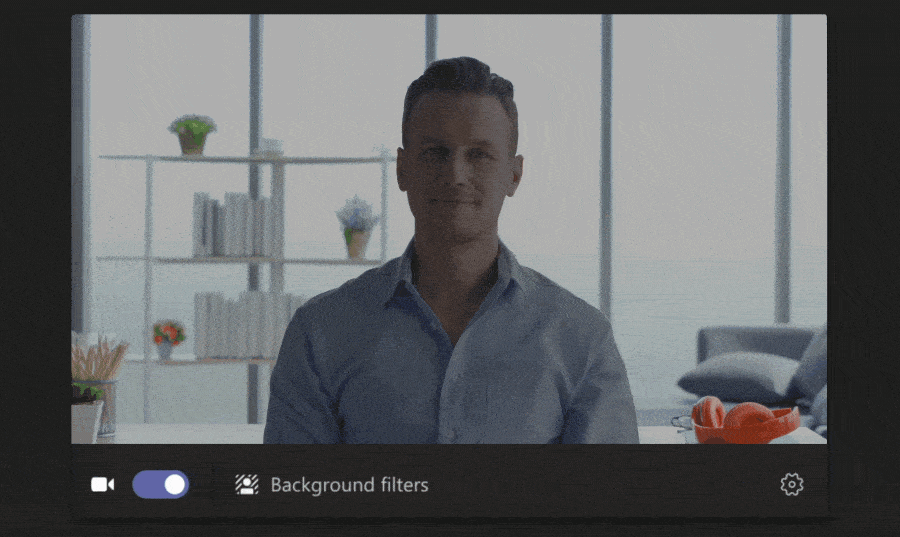
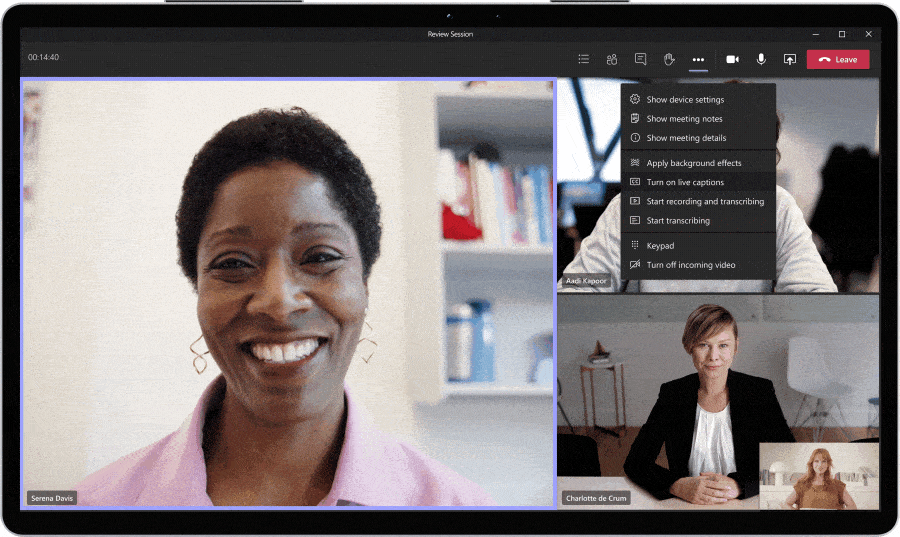
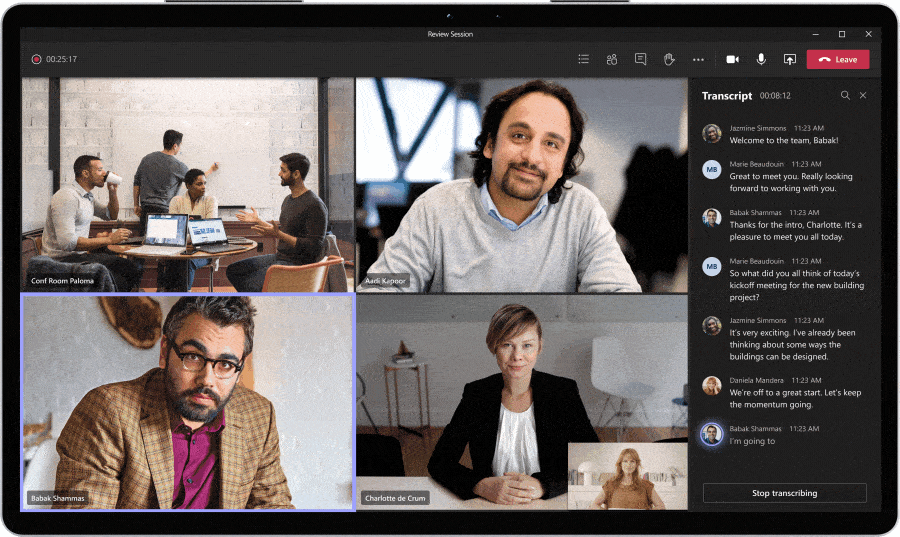




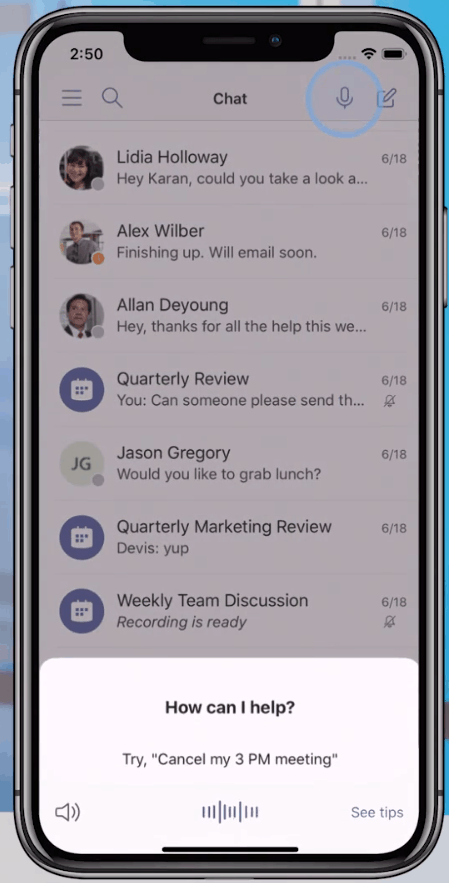


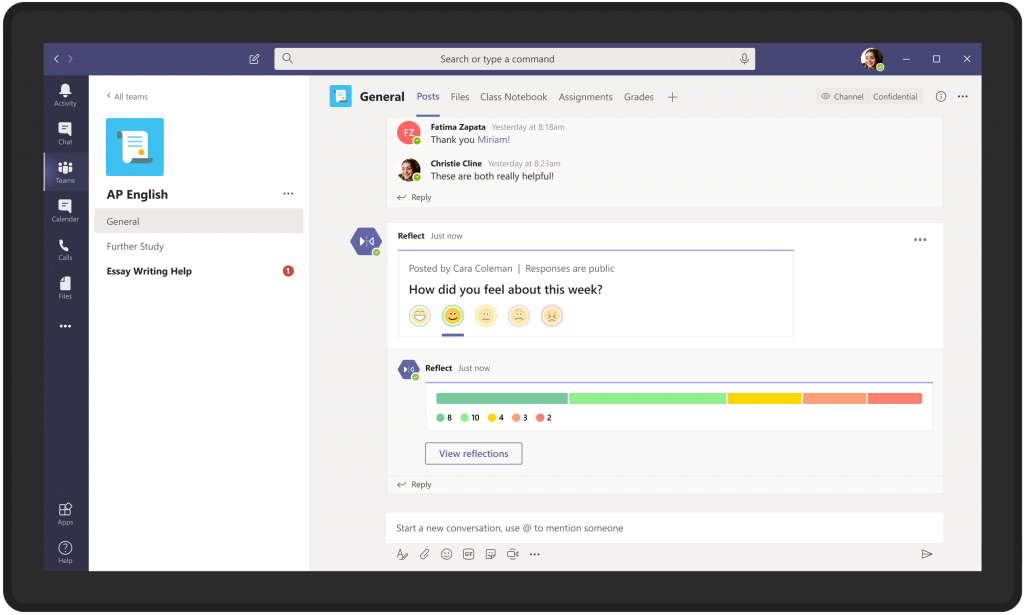

[…] monthly sprints and delighting over 85 million active daily users. Visit my friend Tom Talk’s blog to read about new features coming later this summer including: Together Mode, Dynamic Stage, Chat […]
[…] 14 New Microsoft Teams Features Announced July 2020 […]
Great additions to Teams!
[…] Teams rolled out 14 new features last month as part of its Microsoft Teams Together enhancement. Together allows users to hold video conference […]
[…] This blog has been reposted. See the source article here. […]