Microsoft now has two types of certified room systems for Microsoft Teams:
- Microsoft Teams Rooms (MTR)
- Microsoft Teams Collaboration Bars
Confusingly, Microsoft lists them under the same “Room systems” category on their official device catalogue, but they are quite different.
Microsoft Teams Rooms are windows IOT based devices, currently available from Logitech, Yealink, Crestron, HP, Lenovo and Poly. MTR’s come with an intel PC, Windows 10 in kiosk mode running a Microsoft Teams App.
Microsoft Teams Collaboration Bars are a new category. They are Android-based, from Yealink and Poly. The Yealink VC210 and the Poly Studio X30 and X50.
Both types are certified from Microsoft, but there are some significant functional and use case differences, so make sure you pick the right device for your requirements.
| Microsoft Teams Rooms | Microsoft Teams Collaboration Bars | |
| Operating System | Windows 10 IOT Enterprise | Android |
| Service Support | Microsoft Teams and Skype for Business | Microsoft Teams |
| All in one unit | No | Yes |
| Display Support | Single or Dual HDMI displays with optional touch support | Single HDMI display with optional touch support |
| Control interface | Room touch panel | Touch screen, touch panel or remote depending on vendor/model |
| Use case | Small, Medium and Large rooms | Personal, small or huddle rooms |
| Support for external cameras, room audio systems | Yes | No |
| Transmit video resolution | up to 1080p | Up to 720p |
| Number of participants video viewed concurrently | 4 (2×2) | 4 (2×2) |
| Future support to connect to Zoom and WebEx meetings | Yes | No (not on the public roadmap) |
| Content Camera/traditional whiteboard capture | Yes | No |
| Present whiteboard from the unit | Roadmap | No (can consume when started from another Teams endpoint) |
| HDMI input to screen share | Yes | No |
| Proximity Join | Yes | Yes |
| Custom Branding | Yes | No |
Have I missed something or have a question, please let me know.
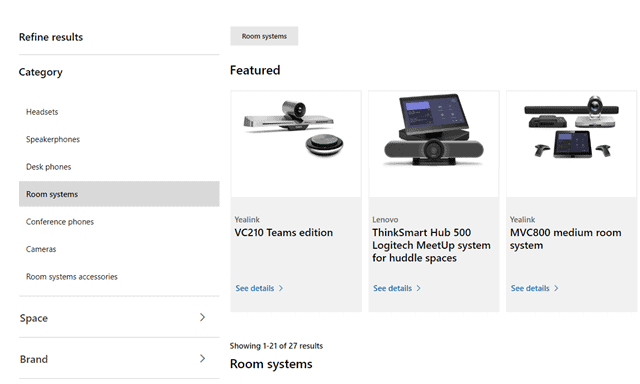


Hi Tom, thanks for putting this together, a regular question on our MTR Ask Me Anything session. A few things:
– All MTRs use Intel based chips. Some vendors actually use Intel NUCs too.
– It’s the Poly X30 and X50. Have you just announced a new baby bar ?
– Present Whiteboard from the MTR is not possible today, you can participate just like the Collaboration Bars. You have to initiate it from the Teams client today, but it is on the MTR roadmap.
Cheers
Graham
Thanks, mate. Typo on the X20 now fixed! Updated the Whiteboard bit too.
Appreciated
[…] Collab bars are android based units, rather than the MTR’s windows base. They are Microsoft Teams only with no Skype for Business support. I have detailed the differences between MTR and Collab bars here. […]
[…] Microsoft Teams Rooms vs Microsoft Teams Collaboration Bars, Important Differences […]
Hi Tom,
Poly’s version can support Zoom. It’s what they were first released with. The roadmap from Poly is you will be able to swap between apps.
It’s an interesting one. I love the Poly gear. They can’t support the “Teams mode” supporting Zoom, but their hardware can also run in a “Zoom mode”. I’m not clear how practical it is to “swap modes” quickly as an end user, but I have an X50 to test so I’ll have a blog soon!
We don’t support “swapping modes” from Zoom to Teams. It is different FW to requires a device re-image.
It’s not something the user can do, it’s an administrative task on the Studio X meant to be selected during initial setup. Same firmware across the board, but if an administrator changes modes (for example from Teams mode to Poly mode (generic standards-based) or to Zoom mode) it will also perform an automatic factory reset.
great article Tom. Direct Guest Join is a key difference between MTR’s and Collaboration bars. Future support to connect to Zoom and WebEx meetings may be key for some customers with a large network of partners, suppliers they need to collaborate with.
Actually, Yealink is going to release a new model of collaboration bar called A20 in Sep, it will support 1080p video, dual display, touch panel and HDMI ingest.