One of the features of Skype for Business is that Skype for Business users can communicate with Skype consumer users. I always saw this as a niche use case. The idea being a work user could contact there family, or maybe a supplier is using Skype consumer. Evidently, there was enough demand for the feature for Microsoft to bring it to Microsoft Teams.
It’s now rolling out to tenants and should be fully rolled out by end of April. Documentation here. The code is being rolled out to tenants at the moment.
Microsoft Teams and Skype consumer interop functionality
It offers the following functionality
- Chat – Conversations are text-only. This means that there’s no rich formatting, @mentions, emojis, or other any of the other chat features that are available in a native Teams chat experience.
- Calling – audio and video
- It requires the Teams user to be in Teams Only mode (as federation only
works in Teams Only mode) - It’s a single Microsoft Teams user to single Skype consumer
user (P2) only, not meetings on either platform - Microsoft Teams users and Skype users can’t see each other’s presence.
- Searching for Skype users by using their Skype ID or phone number isn’t supported, just email/Live ID
- Works on desktop and mobile clients on both sides
How to enable Microsoft Teams and Skype consumer interop
You can enable the functionality in the Teams Admin Center (TAC)
You can also use PowerShell. Use the Set-CsExternalAccessPolicy cmdlet together with the EnablePublicCloudAccess parameter to control whether Teams users can communicate with Skype users. Setting the parameter to true allows Teams users to communicate with Skype users.
How a Teams user talks with a Skype consumer user
the Microsoft Teams user enters the Skype consumer users email into chat, click search externally.
Alternatively, the Skype consumer user can enter a Teams users email address. The Teams user is notified that they have a new message from a Skype user and have to first accept the message before they can reply to it.
- If the Teams user selects Accept, the conversation is accepted, and both users can chat and call each other.
- If the Teams user selects Block, the conversation is blocked, and subsequent messages and calls from that Skype user are blocked.
- If the Teams user selects View messages, the message is displayed in Teams, which helps the user decide whether to accept or block the conversation.
You can then chat between the two
I also tested voice and video calling and they worked fine.
Roadmap item:
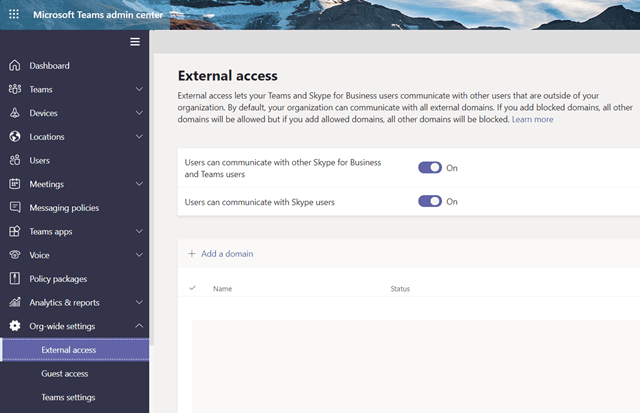
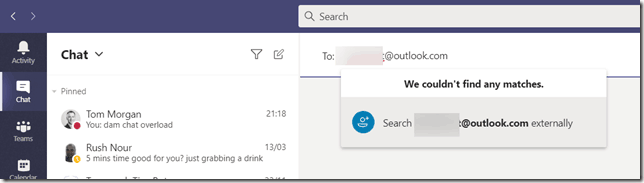
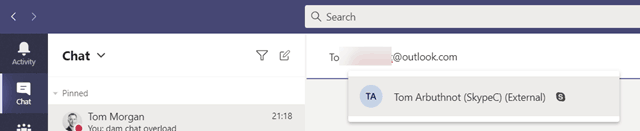

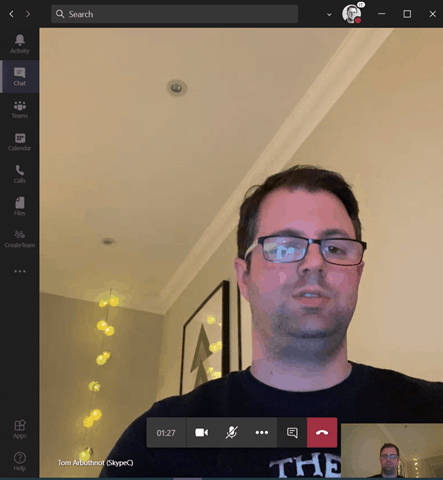
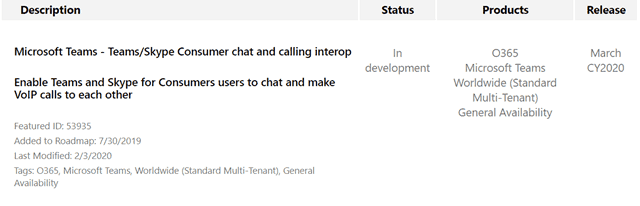
[…] Read More – Original Source […]
Any idea what happens if the Skype for Consumer user also has teams enabled on their account?
No not sure sorry.
So Skype consumer and teams free?
Good Morning.
I did the tests with my tenant, but without success.
It’s likely still rolling out to tenants at the moment.
Hi Tom,
Your post here from March 15th was interesting. I say interesting because, still, today on April 30th I can’t do this. Even searching externally doesn’t really work and I’ve gone through all the settings. Everything is in place.
I even went through MS Support, but at best I was able to add a Skype consumer as a guest. Although, this doesn’t enable direct Teams to Skype communication. Rather, it forces them to go into a Teams meeting type chat. Sort of defeating the purpose.
So, if in fact they are still rolling it out, how long do you suppose before everyone has it? It’s been over a month.
Hi, lots of stuff got reprioritised due to the COVID-19 massive scaling and feature asks.
I will try to get an update in rollout status.
Did you get a status update?
No sorry. Not heard anything more yet.
Its now completed the roll out and I have got it in my tenant at last! It has been holding up our migration from S4B as we have quite a few using this feature!
Thanks for the update