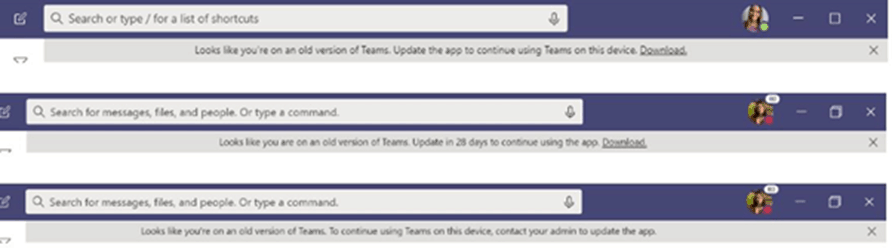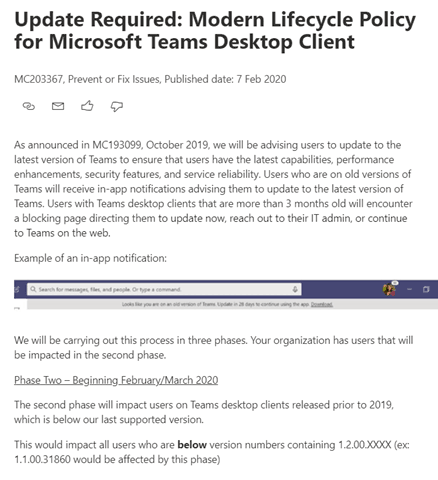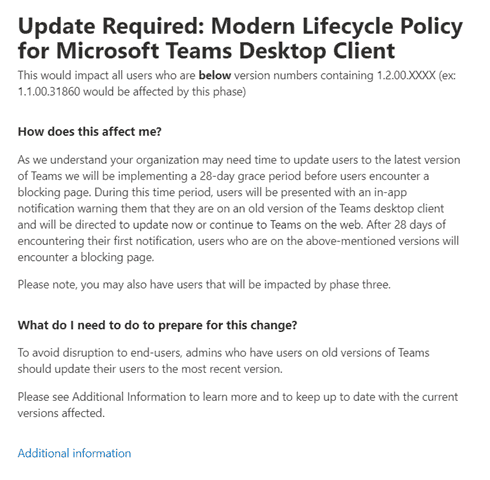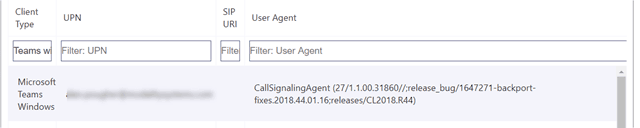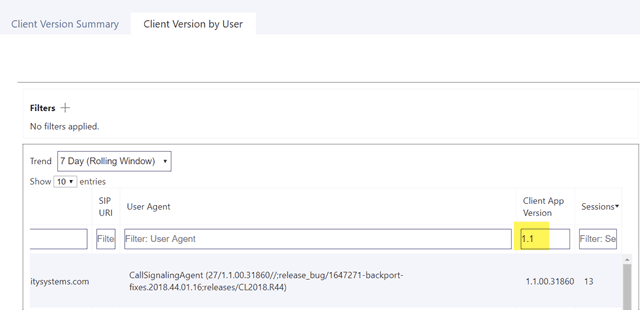How does Microsoft Teams desktop client update?
As a modern online service, the Microsoft Teams client desktop client auto-updates approximately every two weeks.
Teams desktop client updates are released after internal testing and validation through the Technology Adoption Program (TAP). Updates are usually on a Tuesday. In rare scenarios when a critical update is required, Teams will bypass this schedule and release the update as soon as it’s available.
Administrators cannot control this process or update Microsoft Teams clients manually.
Microsoft expects customers/users to run on a current client version.
Microsoft will now directly notify and block users on out of date clients
Users with Teams desktop clients that are more than 3 months old will encounter a blocking page directing them to update now, reach out to their IT admin, or continue to Teams on the web.
Microsoft warned this feature was coming in MC193099, October 2019.
Example of an in-app notification. Sorry for blurry screenshots, it’s the best I could find.
Microsoft is now enabling this warning and blocking feature. I got a notification on the Modality tenant. It’s not clear what Phase 1 or Phase 3 is, I’m trying to find out and will update this blog if I do.
It appears this message only went out to tenants with older clients. MC203367
How can I check if my tenant has old client versions running?
Call Quality Dashboard has the answer in its client version report
Event better, CQD now contains user information, so I can filter by the client version and get the user(s) impacted. Or click through from the above table.
I would guess CQD would only work if user are using audio/video (since it’s session quality reporting) so you might still have a challenge if users affected are not using audio/video. You could look at the client side logs on each user but that would require some coordination.
Why is this needed it Teams client auto-updates?
It’s a good question.
- Sometimes users may end up behind proxies or firewalls that don’t allow the client to update
- In VDI the admin has to update the client manually
- Teams won’t update when in a meeting. If a user runs teams only for the meeting then closes it, this could cause the client not to update in the background as it usually would if it was running all the time
What about Microsoft Teams client updates on VDI?
Since VDI often uses a static image, an admin must regularly update the Microsoft Teams client on this image
see Teams for Virtualized Desktop Infrastructure
Government Customers (GCC) Get an Exception
Teams desktop clients on Government Clouds currently have an exception to this servicing agreement until further notice.