Good news, after a long time coming, Microsoft Teams calling and meetings (audio, video and sharing) are now available on VDI (Virtual Desktop Infrastructure) with Citrix.
Microsoft Teams chat and collaboration has been supported in VDI for a long time, and now with the Citrix platform, calling and meeting functionality are also supported.
Audio, video and sharing are handled via WebRTC on the Citrix platform. VDA-side HDX services use an API to interface with the Microsoft Teams hosted app to receive commands. These components open a control virtual channel (CTXMTOP) to the Citrix Workspace app-side media engine. The VDI endpoint decodes and renders the multimedia locally. The video/sharing is “snapped” to the local Microsoft Teams VDI client.
Citrix Virtual Apps and Desktops requirements
Citrix Virtual Apps and Desktops (formerly known as XenApp and XenDesktop) provide AV optimization for Teams on VDI.
You can download the latest version of Citrix Virtual Apps and Desktops here. (You’ll need to sign in first.)
The necessary components are bundled into the Citrix Workspace app (CWA) and Virtual Delivery Agent (VDA) by default. You don’t need to install any additional components or plugins on CWA or the VDA.
Recommended version – Citrix Workspace app 1911 for Windows and Minimum version – Citrix Workspace app 1907 for Windows:
Microsoft Teams Requirements
The minimum version of the Teams desktop app that’s required is version 1.2.00.31357.
Some limitations/considerations
- Windows Thin clients only, not Mac or Linux.
- Only a single incoming video stream is supported in meetings or group calls. When multiple people send video, only the dominant speaker’s video is shown at any given time.
- Update 3rd Feb 2021, 2×2 video now supported in preview details here: Microsoft Teams VDI 2×2 Gallery View Public Preview, Citrix and VMware – Tom Talks
- Only one video stream OR screen share stream is supported. When there’s an incoming screen share, that screen share is shown instead of the remote user’s video.
- Screen sharing from VDI is supported, but you must share the whole screen, sharing only specific application windows is not supported.
- Give control and take control of screen sharing is not supported. Giving remote control of a PowerPoint is supported.
- Incoming and outgoing video stream resolution is limited to 720p resolution.
- With VDI per-machine installation, the Microsoft Teams client app isn’t automatically updated in the way that non-VDI Teams clients are. You have to update the VM image manually with the latest MSI on a regular basis.
These calling and meeting features are not supported:
- Enhanced emergency services
- HID buttons and LED controls between the Teams app and devices
- Background blur and effects
- Broadcast/live events
- Location-Based Routing (LBR)
- Call park
- Call queue
Microsoft is now working on adding these features.
Be sure to subscribe to my bi-weekly Microsoft Teams email update for the latest news at these features are added.
References/more information:
Microsoft Documentation: Microsoft Teams for Virtualized Desktop Infrastructure
Citrix: Optimization for Microsoft Teams
Video Demo here
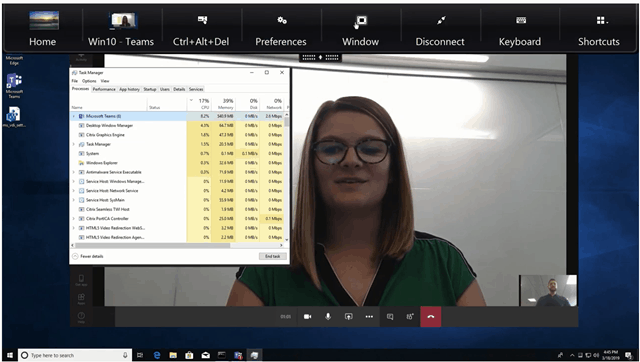
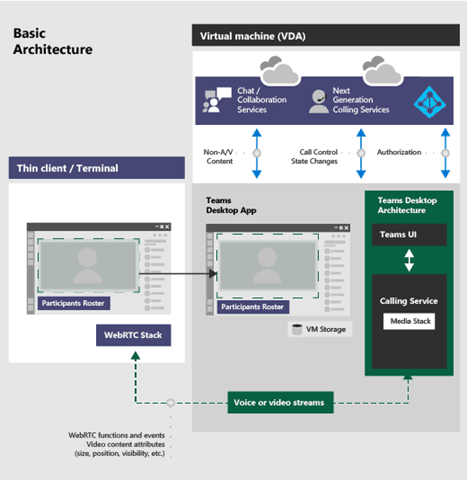
Is calling supported for both Direct Routing and Calling Plans
Another interesting limitation/consideration is that DTMF is not yet supported for VDI. Citrix have stated that this is coming Q1. This is pretty important for customers who plan to use the full Teams telephony functionality on VDI.
Important missing feature! Thanks for the heads up Jamie.