I have been banging the drum for some time that Microsoft are missing a big market opportunity in the SMB space. Microsoft has a great value Office 365 SKU (Stock Keeping Unit, or “Licence”) in Office 365 Business for up to 300 users.
Office 365 Business Premium and Business Essentials include Microsoft Teams, but up until now, you could not add PSTN audio conferencing numbers or phone system/calling plans. You had to setup up to Office 365 Enterprise which is a decent price jump. Now you can with Microsoft 365 Business Voice
Microsoft 365 Business Voice
Microsoft 365 Business Voice includes a phone system, audio conferencing, and calling plan in one package for businesses for up to 300 users.. You can add Microsoft 365 Business Voice to the following plans for up to 300 users:
- Office 365 Business Essentials
- Office 365 Business Premium
- Office 365 E1
- Office 365 E3
- Office 365 F1
- Microsoft 365 A1
- Microsoft 365 A3
- Microsoft 365 E3
- Microsoft 365 Business
Microsoft Teams and Business Voice only work when your users’ mailboxes are located in Microsoft 365. It doesn’t support on-premises Exchange server.
It has been launched in the UK and Canada markets only, to gather feedback on model and pricing. The next market it will be available in is the US, possibly in early 2020. Microsoft says it will be available globally in 2020. There are two SKU’s
- Microsoft 365 Business Voice (with included calling plan)
- PSTN Dial-in/out audio conferencing
- Domestic calling plans with toll-free and international calling credits available on a usage basis (1200 min/user/month UK, 3000 Canada (included minutes are pooled at the tenant level)
- Or Domestic and International calling plans
- Port in your existing phone number or take new ones from Microsoft
- Microsoft 365 Business Voice (without calling plan) with direct routing
- PSTN Dial-in/out audio conferencing
- Partner or telco offers PSTN connectivity via direct routing – offering unique minutes approaches and bundles
- Port in your existing phone number or take new ones from the partner
Business Voice can be purchased directly from Microsoft or through partners. It’s the same Microsoft Teams experience, so you can add Microsoft Teams IP phones and Room Systems. Interesting it’s being marketed as “new phone system” – It’s the same as enterprise Microsoft Teams, just a new “bundle”.
A “getting started wizard” will walk users through setting up new phone numbers, while those already using Office 365 can manage Business Voice from the same administrative console as the rest of their O365 services.
References:
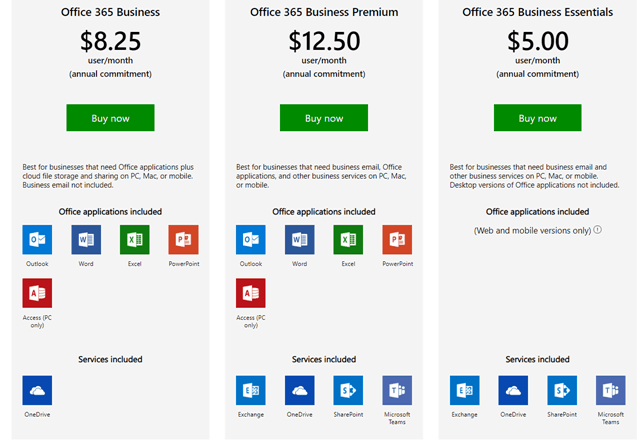
Tom, This has probably generated some buzz. Any word on US availability, beyond “it’s coming”?
No specific dates yet. I’d expect first half 2020. I’ll blog as soon as we know.
[…] (fewer than 300 users and on Office 365 Business SKU or a host of other SKU’s), there is a Microsoft 365 Business Voice offer that bundles Phone System, Microsoft PSTN Conferencing and Calling plan or partners can […]
Hi Tom, what is the specific SKU# for Business Voice (No calling plan) that Microsoft partners supply