The Microsoft Teams news has been flying in at Microsoft Ignite. If you want to keep right up to date, be sure to follow me on LinkedIn.
Here are 7 new features from the Microsoft Teams keynote. Screenshots from they keynote demos.
Private channels launching (for real)
Private channels are finally launching. Private channels enable users to create channels within existing teams that can be viewed and accessed by only select subset of members of that team (private channel members must be members of the wider team). Users can create a private channel by selecting “Private” under the privacy settings of the new channel. Private channels are available starting this week
Private Channel documentation here
Pop-out Chat and Meeting Windows
You will now be able to pop out chat and meetings windows, allowing you to use the rest of teams more efficiently while having a chat or joining a meeting. Multiwindow capabilities will start rolling out early next year.
New Tasks App in Teams – Personal Tasks and Planner Tasks
It consolidates your tasks across Microsoft To Do, Teams channels, Planner and Outlook. Views including tasks assigned to you, the priority as well as start or due date.
Yammer App in Teams – post and read yammer from within Teams
This will start to roll out early next year.
Outlook plugin to copy emails to Teams / Teams Message Action to Send Teams Message to Outlook
An easier way to bring emails and associated attachments into Teams for internal discussion, and to take Teams messages back to email. Making it easier to work between email and Teams
The email lands in teams like this:
Message actions let you then take a message back to Outlook
Video Backgrounds
This one was demo’d before at EC. Hopefully coming soon. No date was given.
Real-Time Live Captions in Teams Meetings
It will start rolling out as Preview in US English later this year with plans to expand to other languages in the future.
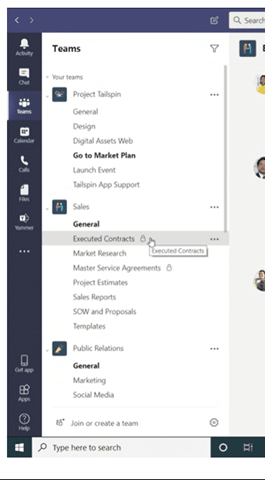
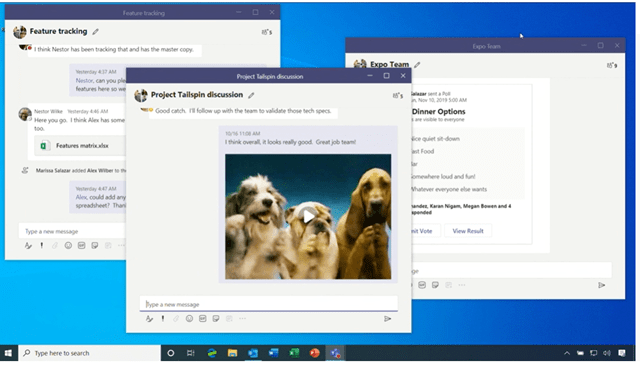
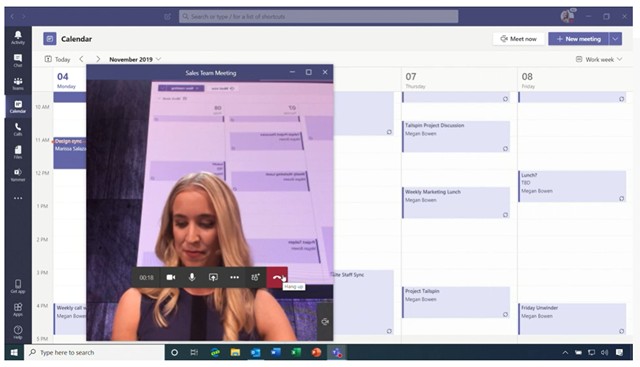
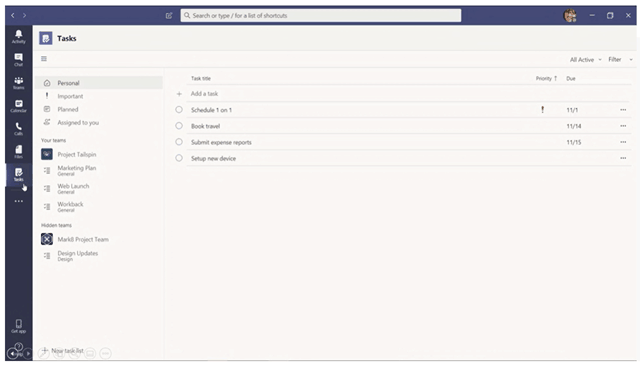
![clip_image001[6] clip_image001[6]](https://149371380.v2.pressablecdn.com/wp-content/uploads/2019/11/clip_image0016_thumb.jpg)
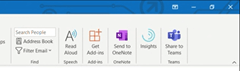
![clip_image001[8] clip_image001[8]](https://149371380.v2.pressablecdn.com/wp-content/uploads/2019/11/clip_image0018_thumb.jpg)
![clip_image001[10] clip_image001[10]](https://149371380.v2.pressablecdn.com/wp-content/uploads/2019/11/clip_image00110_thumb.jpg)
![clip_image001[12] clip_image001[12]](https://149371380.v2.pressablecdn.com/wp-content/uploads/2019/11/clip_image00112_thumb.jpg)
![clip_image001[14] clip_image001[14]](https://149371380.v2.pressablecdn.com/wp-content/uploads/2019/11/clip_image00114_thumb.jpg)
![clip_image001[16] clip_image001[16]](https://149371380.v2.pressablecdn.com/wp-content/uploads/2019/11/clip_image00116_thumb.jpg)
![clip_image001[18] clip_image001[18]](https://149371380.v2.pressablecdn.com/wp-content/uploads/2019/11/clip_image00118_thumb.jpg)
![clip_image001[20] clip_image001[20]](https://149371380.v2.pressablecdn.com/wp-content/uploads/2019/11/clip_image00120_thumb.jpg)
Thanks Tom, that’s a very topical update, I hope you are well, please keep me on distribution for Modality Collab. Events, would be good to catch up
Cheers
Vic
Thanks, Vic, I’ll be sure to blog any upcoming events.
When will the outlook plugin be availble? I have really missed this and ca’t find it in my outlook :(
It’s due first half of 2020.
Four months gone by and there’s still no pop out?
I know, this is the only thing keeping use from moving over from Skype for Business.
Hello – thanks for this nice post.
today The end-user need some kind of workaround in order to get system audio to play in a Live Event.
The checkbox for sharing audio is only available in a Teams Meeting.
I hope that checkbox option comes out soon also into Live Event !
Cheers