Microsoft Just posted a roadmap update with 5 new Direct Routing enhancements due for release in November. Direct Routing is the scenario where you can bring your own SIP Trunk/Carrier/SBC and connect it to Microsoft Teams for User PSTN Telephony.
Media Relay Override – “Allows customers to change their default Media Relay to match their public IP structure”.
Missed Call Message Suppression – “enables customers to route calls to a 3rd party PBX without generating a false missed call message in Teams”. This is interesting, I would assume it means you can setup a PBX or gateway to simultaneously ring or fork a call to both Teams (via direct routing) and a traditional PBX but not have a missed call notification in teams if you pickup on the PBX or the PBX’s voicemail picks up.
Ringback Bot – “enhances the ringing experience for the caller by have a setup audio ring and a second ring for when the call is established”. I have no real idea of what this means, I am trying to find out more.
SIP Tester – a PowerShell script that can test the basic configuration of your SIP deployment in Direct Routing. I’ve had a sneak peek at this, it will be convenient I think.
PSTN Reporting – “brings new reporting capabilities for Direct Routing.”
This is an excellent enhancement for Direct Routing users. You can now get PSTN Call Detail Records (CDR) reports Directly in Microsoft Teams Admin Centre.
Documentation here: Microsoft Teams PSTN usage report
The report can be viewed for trends over the last 7 days, 28 days, or a custom date range that you set. The reports usually reflect a 24 to 48-hour latency from time of activity.
You can also export to excel.
It gives the following fields:
- CorrelationId – Microsoft ID for the session. Can be used when calling Microsoft Support.
- SIP Address – SIP address (UPN) of the Teams user who received or made the call.
- Display Name – Teams User Display Name
- User country – Teams User Country
- Invite time – the time when the call was initiated.
- Start time – time the call connected.
- Failure time – time the call failed (only if there was a failure). Worth checking out for the different SIP return codes and final SIP phrase
- End time – is the time the call ended. (For successful calls only.)
- Duration (seconds) – length of a call
- Success – Yes/No field
- Caller Number – caller PSTN number. Note last 4 digits obscured for privacy.
- Callee Number – Callee PSTN number. Note last 4 digits obscured for privacy.
- Call type
- dr_in – the user received an inbound PSTN call
- dr_out – the user placed an outbound PSTN call
- dr_out_user_conf – the user added a PSTN participant to the call
- user_out_transfer – the user transferred the call to a PSTN number
- dr_out_user_forwarding – the user forwarded the call to a PSTN number
- dr_out_user_transfer – the user transferred the call to a PSTN number
- dr_emergency_out – the user makes an emergency call
- dr_in_ucap – an inbound PSTN call to a Teams bot such as auto attendant or a call queue
- dr_out_ucap – an outbound PSTN call from a Teams bot such as auto attendant or a call queue
- Azure region for Media – Azure region code for media
- Azure region for Signalling – Azure region code for signalling
- I haven’t yet found a good list that will convert the 4/5 letter region code to the actual region: https://azure.microsoft.com/en-gb/global-infrastructure/locations/. If anyone has one, please let me know.
- Final SIP code – is the SIP code with which the call ended.
- Final Microsoft subcode – is a code that indicates specific actions that occurred.
- Again, I am not aware of a resource to decode these codes
- Final SIP Phrase – is the SIP code with which the call ended.
- SBC FQDN – fully qualified domain name (FQDN) of the Session Border Controller (SBC).
- Media bypass- indicates whether the trunk was enabled for media bypass
- Shared correlation ID – I could not find a good definition of this, but it seems to relate to failed calls with routing errors such as “Getting user info by number from BVD failed”
Roadmap ID 56507
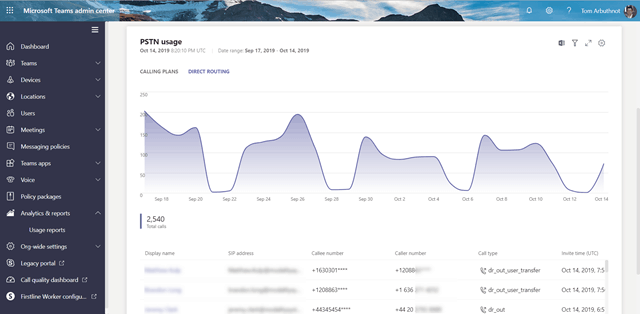
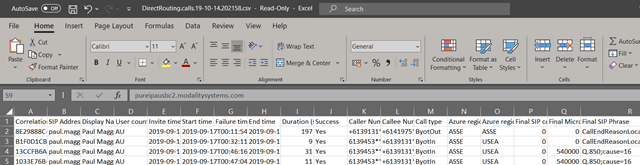
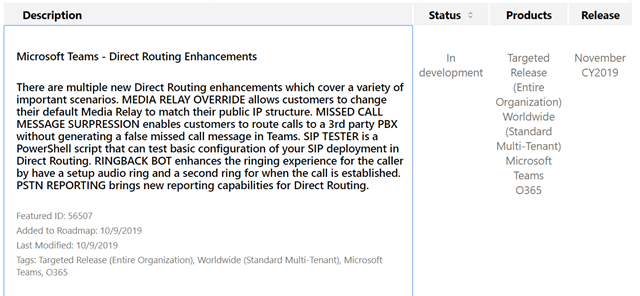
Have you also noticed a few new parameters on OnlinePSTNGateway? Just appeared and some of them not yet documented. I appreciated PAI and History of call forward. Useful for more complex routing…
InboundTeamsNumberTranslationRules : {}
InboundPstnNumberTranslationRules : {}
OutbundTeamsNumberTranslationRules : {}
OutboundPstnNumberTranslationRules : {}
GatewaySiteId
GatewaySiteLbrEnabled
GenerateRingingWhileLocatingUser
PidfLoSupported
MediaRelayRoutingLocationOverride
ProxySbc
BypassMode
Tom, whilst the report is a nice thing to have in the GUI, is there an accompanying PowerShell command that produces the report as well, do you know?
No, no PowerShell or Graph today. Like you, I would really appreciate an API or PowerShell method to extract this data.
I have asked but will nudge again and see if I get any response.
thanks
[…] 5 Enhancements coming for Microsoft Teams Direct Routing […]
I’m curious about the Ringback Bot as well. We are setup on Direct Routing and our users placing outbound PSTN calls don’t hear ringback while the far end is ringing (goes quiet until call is answered). Anyone else have this issue? Maybe this is what the Ringback Bot will help with.
The same thing happens to my client with a Sonus 5400. As soon as we turn ringback on on the SBC then voicemail fails.
[…] will be releasing in November native to the SIPPIO solution. The full article is available here with a summary […]