Meeting Migration Service is an automatic service in Office 365 that could find Skype for Business Server meetings and replace them with Skype for Business Online meetings automatically when a user is moved from SfBS to SfBO. It can also add PSTN Audio Conferencing details if this service is added or changed.
Now, that same service will be able to scan users Exchange Online calendar and change their SfB meetings to Microsoft Teams meetings.
This will be rolling this out to customers starting May 8, 2019, and the rollout will be completed worldwide by the end of May.
MMS will be triggered to update a user’s existing meetings in the following scenarios:
- When a user is migrated from on-premises to the cloud (whether to Skype for Business Online or to TeamsOnly).
- When an admin makes a change to the user’s audio-conferencing settings
- When an online user is upgraded to Teams only, or when a user’s mode in TeamsUpgradePolicy is set to SfBwithTeamsCollabAndMeetings
- When you use a PowerShell cmdlet.
From the time MMS is triggered, it typically takes about 2 hours until the user’s meetings are migrated. However, if the user has a large number of meetings, it might take longer.
If you have PowerShell scripts that grant TeamsUpgradePolicy AND you do not want meetings to be migrated to Teams, update these scripts to also pass the new parameter MigrateMeetingsToTeams $false. For details, see: Grant-CsTeamsUpgradePolicy
In addition to automatic meeting migrations, admins can manually trigger meeting migration for a user by running the cmdlet Start-CsExMeetingMigration. This cmdlet queues a migration request for the specified user. The new TargetMeetingType parameter (which is currently limited to participants in the Technology Adoption Program) allows you to specify how to migrate the meetings:
- Using
TargetMeetingType Currentspecifies that Skype for Business meetings remain Skype for Business meetings and Teams meetings remain Teams meetings. However audio conferencing coordinates might be changed, and any on-premises Skype for Business meetings would be migrated to Skype for Business Online. - Using
TargetMeetingType Teamsspecifies that any existing meeting must be migrated to Teams, regardless of whether the meeting is hosted in Skype for Business online or on-premises, and regardless of whether any audio conferencing updates are required.
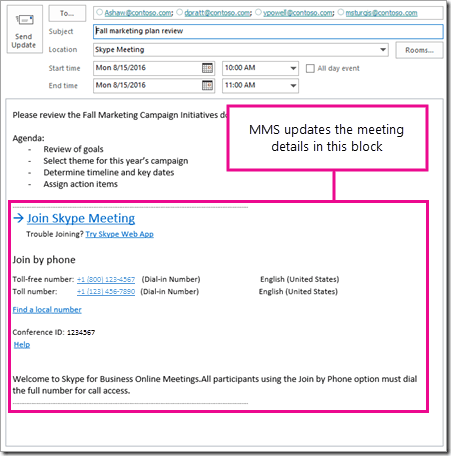
Hi Tom,
We are planning on migrating from SfB to Teams and think this tool will come in very useful for those users with pre-existing Skype meetings to be able to convert them to Teams meeting.
I have just downloaded the tool and done a few tests on a dummy account but it doesn’t appear to change the calendar entry to show “Join Teams Meeting”. It stays as “Join Skype Meeting” and tries to default off to open in Skype (either app or web browser)
Any advice greatly received.
Thanks
Gary
Re “downloaded the tool” – this is a cloud service. There is a separate client-side tool, but I don’t think that is going to work for SfB to Teams.