Microsoft Teams has a number of Buttons/Features/Sections on the left-hand rail. Microsoft refers to these as “apps”, even though they are built-in features.
The “Meetings” Button is being replaced with a “Calendar” button. To me, this makes a log of sense. “Meetings” was really a cut-down version of your calendar anyway (you could basically only see the day ahead to join meetings), and the fact that chat for meetings lived under “chat” and not “meetings” was confusing to explain.
The new ‘Calendar’ app that will replace Meetings retains existing functionality while introducing a range of new features:
- Three new types of calendar views: Day, Work week and Week view (default).
- Users will now have the ability to go back or forward in time in their calendar to see any past or future meeting respectively.
- Users will be able to perform key actions on meetings such as Join, RSVP, Edit, and Cancel from the right-click menu on meetings displayed.
- Meetings on the calendar will light up to indicate when someone joins it online.
- User’s current exchange setting for working hours and working days of the week will be respected in this new calendar.
- Users will now be able to schedule events on their calendar without adding any attendees in the Teams scheduling form.
- Non-Teams meetings can also be edited and updated from Teams as part of this release.
This change will roll out to in early March 2019 and should be complete by the end of March. Not a great deal of time to communicate a change to users. #CloudSpeed.
All existing meetings-related administrator settings and policies will be honoured.
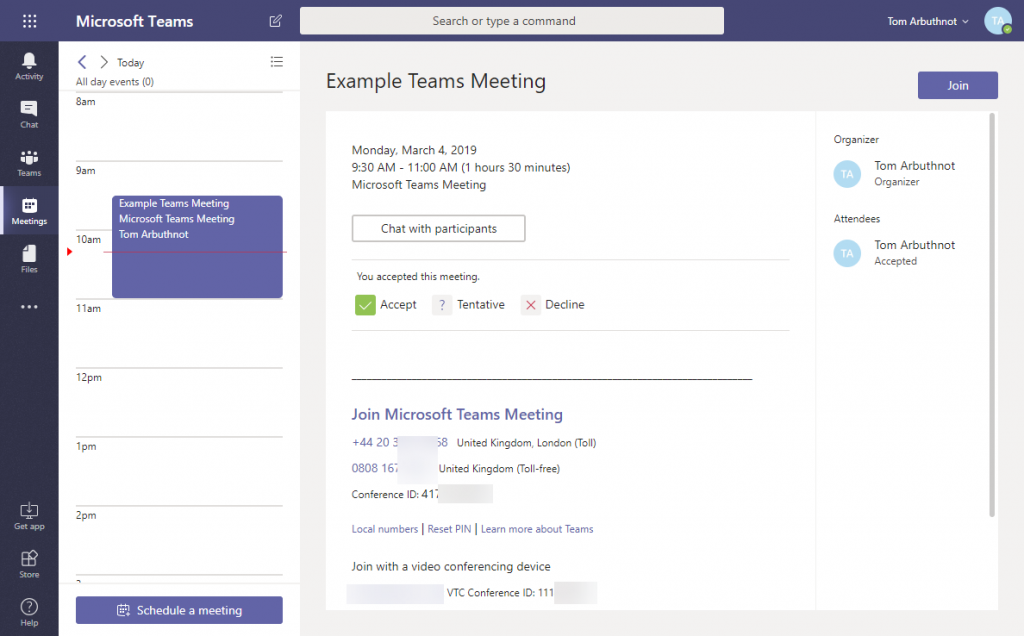
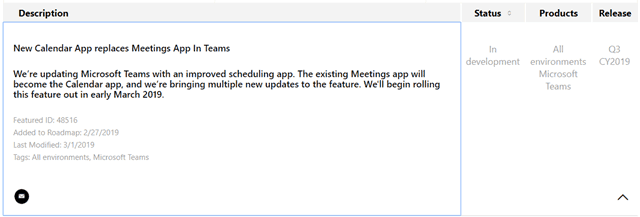
Hi does it require an exchange online account? We’re using Team with on-prem exchange and will move to hybrid at some point after March. Just wondering what to expect in-between such time.
Glad they are improving it but i was hoping this was going to be a Team calendar feature. e.g. an easy way to have a shared calendar for each team/channel (i know you can pin a sharepoint/owa calendar but that isn’t best UX)
I’ve just received the new Calendar app in the rail, but when I click on it everything is exactly the same as it was before. Confused!
Odd, maybe they have updated the icon and the app. odd though.
Looks like this has today reverted back to ‘Meetings’. Is anyone else experiencing this?
I’ve experienced this. I saw it as ‘Calendar’ like 2 weeks ago, but noticed it’s back to Meetings.
Hi, do you know if there’s any way to change the default view to Day (instead of Week view)?
Not that I know of.