New Features
Share your screen when in a call or chat with a user on Teams – When in a conversation with someone using Teams, Skype for Business will help you start an ad hoc meeting so you can share your screen.
Show single window for conversations with the same user – When enabled all messages from a user or group of users will be displayed in the same top-level window when Show single window for conversations with the same user is checked.
Improvements
- Improved performance of opening a chat with many messages.
- Prevented scrolling to the middle of the chat when opening a chat with many messages.
- Updated Skype for Business installer to not require administrator permissions and to not require closing Safari.
- Fixed an issue when making a call to a delegator that the delegator’s name was displayed when a delegate actually answered the call.
- Fixed an issue that prevented rejoining a meeting with Call me at when someone in the meeting was sharing video.
- Fixed an issue that caused excessive memory usage by the Skype for Business app.
- Prevented truncation of the Invite by Email link in the Meeting Information dialog box for some languages.
- Fixed an issue that muted a user after transferring a call when using a Polycom CX300.
- Fixed several crashing bugs.
Installers
Updated: January 30, 2019
Version: Build 16.24.191
Updates are available from Microsoft AutoUpdate (MAU). To use MAU, start Skype for Business on Mac, and then choose Help > Check for Updates. If you have not yet installed Skype for Business on Mac, you can do so from the Microsoft Download Center.
- Install Release Build: https://aka.ms/SfBMacDownload
- Install Office Insider Builds: https://aka.ms/office_insider
Reference:
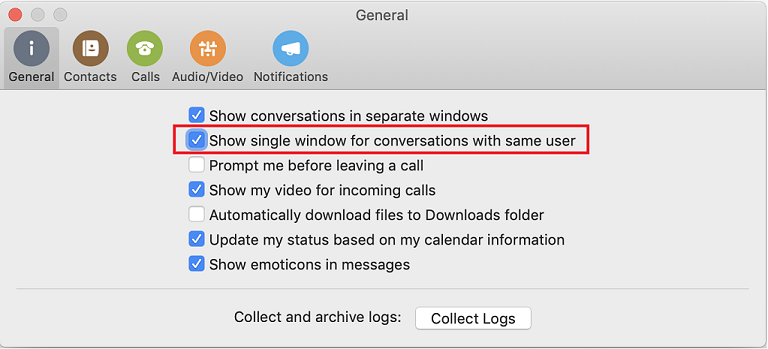
But still no history sync to MS outlook :(
Total disaster for me : it just wont start and I’m working from home today… Already tried restarting mbp, re-installing skype, nothing works : the icon bounce for a while then stops… “Force quit” window show it as not responding :( Hope this will be quickly fixed