Microsoft Bookings was originally designed for small businesses, but is now available on all Office 365 Enterprise plans.
Essentially it gives you a web based bookings page anyone can access that offers slots based on the free busy of a, or your, exchange calendar. It’s a lot like calendly.com, but included in Office 365.
This is really useful if people outside of your organisation want to book meetings with you. (Or, people inside your origination don’t really get Outlook calendar sharing and ask what slots you have available).
Here is what the external booking page looks like once it is setup:
Note meetings book directly into your calendar. Changes need to be managed via the bookings app or the person who made the booking will not see the change. Also if you are wanting to create a SfB/Teams meeting, you’ll need to re-book directly, this is more designed for “in person” bookings (think dentist appointment). I hope they make online meetings first party at some point.
It also won’t deal with multiple attendees.
How to enable and setup Microsoft Bookings in an Office 365 Enterprise tenant
In the Office 365 admin centre, Billing / Purchase Services
Add on subscriptions, Business Apps (free) , Buy now. (Don’t worry, this add-on really is free.)
You can then assign them to users:
Sign in as that user, expand the Office 365 waffle to find bookings (which pushes you to: https://outlook.office365.com/owa/?path=/bookings )
Setup a new booking calendar:
Configure options for what people can book and for how long:
Set the times between which you are happy to be booked:
Your Exchange Calendar free/busy will mean only slots that are open are offered:
Reference:
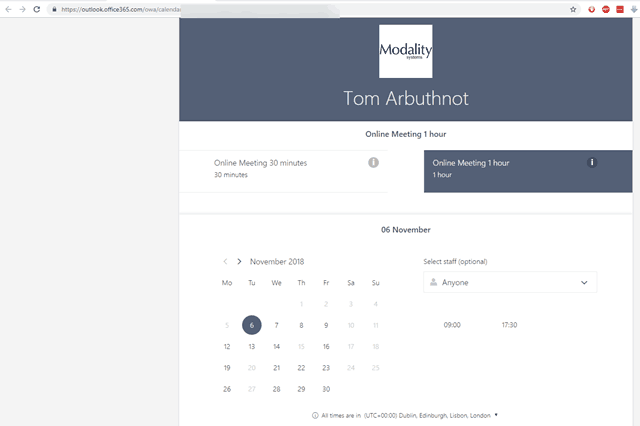
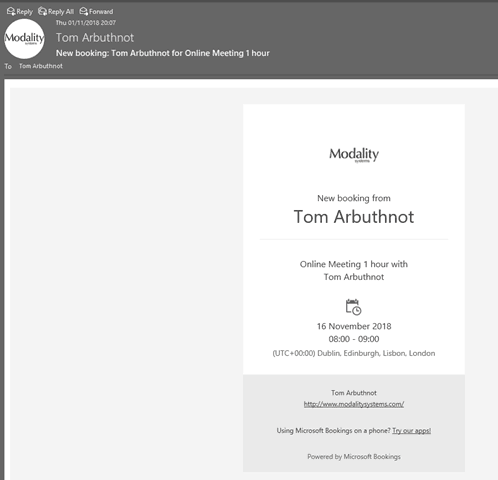
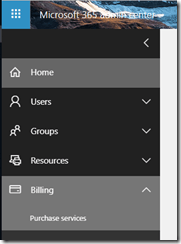
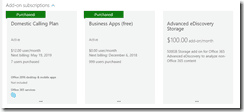
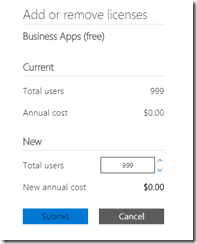
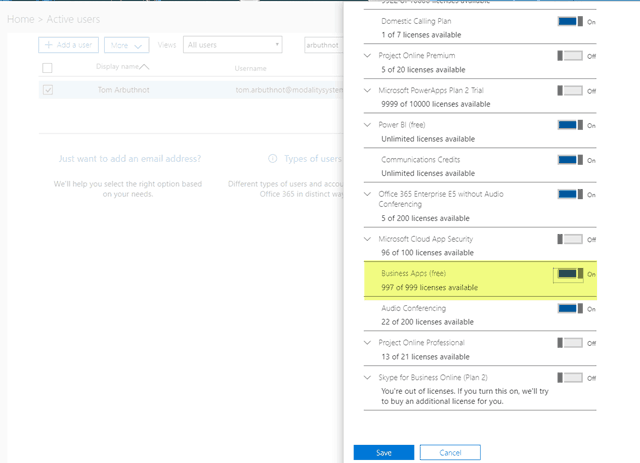
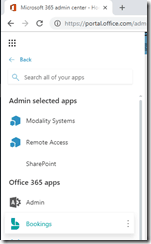
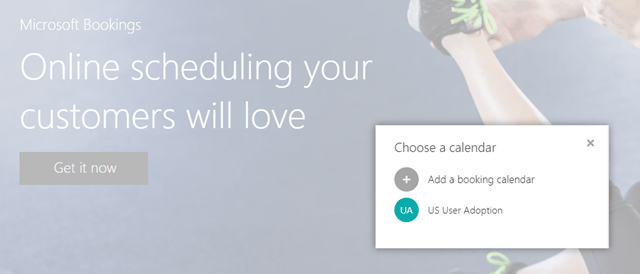
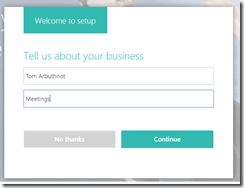
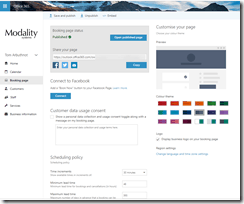
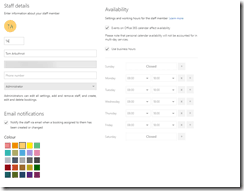
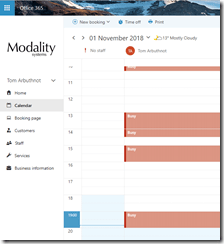
hi Tom,
any idea when MS are going to release API for voice recording vendors on MS Teams?
is it going to be incorporated into Microsoft Graph as a consolidated API or a dedicated one?
Fantastic question. I believe it’s on the backlog, but there has been no public time commit. It’s a key business requirement for a lot of our customers (legal, finance in particular)
Looks like it is one site per tenant? not an individual site per user.
I seem to be able to create 1 site per “project”/user. We have 3 going in our tenant.
Are you saying you can create multiple booking pages with a different set of services on each?
Yes you can
Any idea with MS Teams will be supported for this?
Not heard anything sorry. I too would love this and or calendarly to support Teams meetings