Microsoft Teams has a great cloud meeting recording feature. You just hit record and the meeting is recorded in the cloud and added to Microsoft Stream (think enterprise YouTube) and permission it so that those in the meeting can access it…. provided they are within the company (the Office 365 tenant).
Unfortunately, Stream can’t currently share videos to either specifically named external users or as an anonymous link for anyone to watch. Even Microsoft Teams guest users can’t access stream recordings.
This is on the Steam product roadmap, originally for Q2 2019, but keeps getting pushed back. Still not here in June 2020 (last update of this blog).
So for now, your only option is for the meeting organiser to download the video from Stream and re-upload it to SharePoint/Onedrive or even an external video sharing service like YouTube:
In Stream, the organiser can hit the ellipses and download the original video to a Onedrive folder:
Then from the OneDrive Folder share it to the specific people or as an external unauthenticated link
This is a bit of a workflow overhead and duplication. I look forward to stream adding this feature and “Stream-lining” the process.
Stream doesn’t have a user voice, but they use Microsoft Tech Communities for their ideas/customer feedback, you can upvote Public videos as a requirement here: Link
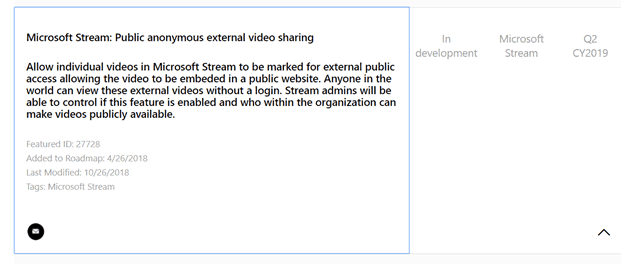
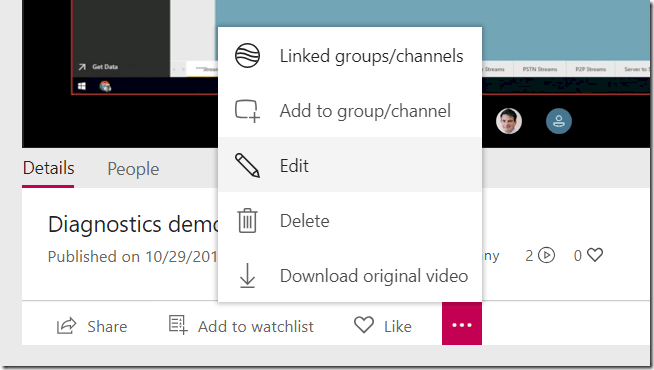
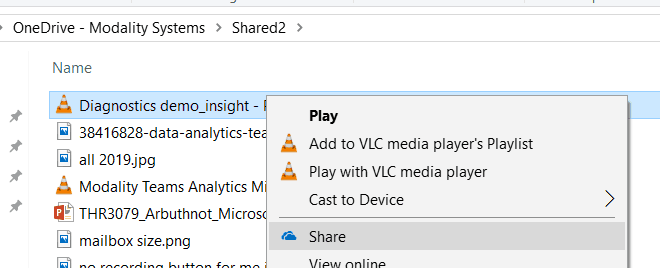
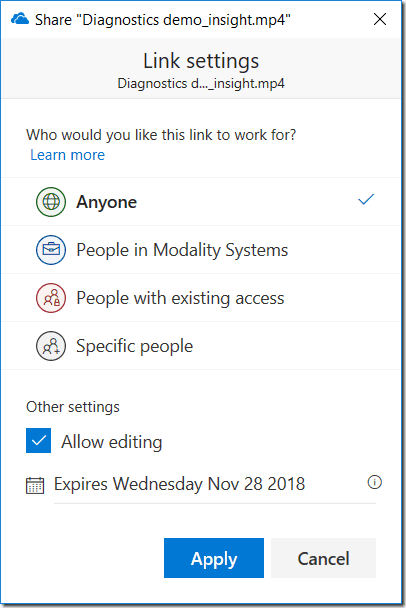
[…] Sharing a Microsoft Teams Meeting Recording with people outside your company […]
Hi Tom
I would so love for the recorded meetings to be viewable for my guest users in Teams as they are recorded for the Guest users to replay at need or if they are kept from attending the actual meeting. Q2 2019 is way past but i still cant find a way to allow guest users to view without using your described method above. Where is Microsoft at with the development with this?
It’s supposed to still be on the roadmap. I’ll chase for an update
Hi Tom,
I need to share my recorded video with external users. Unfortunately, when I click on the three dots next to like I do not see an edit option, rather the only feature available is update video details. Do you have any other documentation to help me save this video somewhere outside users can view?
Do you foresee this to be something Microsoft will allow in the future?
This blog shows how to download the video and share it externally, but it will only work if you are the “owner/recorder” of the meeting. If someone else is the owner they should be able to download the video.
If it’s not working maybe try your IT admin for support.
I hope Microsoft will allow simple external sharing in the future.
[…] Stream holds all Microsoft Teams meeting recordings, but still offers no easy way to share those recordings with people outside your organisation […]
Currently the external sharing Stream videos feature has been bumped to Q4 of 2020 (end of 2020).
Hi, I found this helpful. I am wondering if the sharing feature has changed since it is past the 2019 date? I need to share a video with people outside my company. Thanks.
Hi. It’s still the same. Thanks
I have been trying to find an answer to this question is Microsoft Help for weeks. Thank you for finally giving me instructions that worked!
Glad it was useful ?
[…] Read more about it in Tom Arbuthnot’s blogpost. […]
[…] Fonte1: Comentários sobre o problema: https://tomtalks.blog/2018/10/sharing-a-microsoft-teams-meeting-recording-with-people-outside-your-c… […]
Hi Tom,
Many thanks for the simple and informative explanation. Also thanks for keeping the blog updated, saved me a lot of time searching the web for answers!
I will be trying to sign up however I can to receive notifications when you blog in future.
I tested this today Stream download feature today in a Teams Channel. I noticed that the person that clicks Start Recording, even if he/she is not the meeting organizer can download the video. I also noticed that the meeting organizer, who didn’t attend the meeting can download. Is that how this is suppose to work? Both the organizer and the person who started recording are users with no admin rights.
[…] need to share it from their OneDrive. Previously when recordings were stored on stream this was a bit of a fuss, but now in OneDrive, it’s much […]