Update: User Voice links removed as that site has been moved to https://aka.ms/TeamsFeedback
Microsoft across the board are working in a more agile, customer feedback-driven way. This is particularly true of the Teams engineering group. They are constantly soliciting feedback and one of the main ways is User Voice, a public website designed to collect, rank and vote on user ideas and feedback.
This is a great site to post your suggestions but also browse, vote and comment on others. There is even a specific status you can filter; “needs your feedback”, which is Microsoft asking for further feedback on an idea.
The site is managed by Suphatra Rufo, Ecosystem PM on the Microsoft Teams Engineering Team. She is very responsive on the site and on twitter.
Here are 5 items from user voice that are being worked on that I’m excited about based on my personal use and customer feedback. Note “working on it” can mean a lot of things in development, so I wouldn’t count my chickens on any feature until it actually ships. You can still vote for items being worked on, so if you feel any of these are important to you, please do vote and comment.
1. Move channels into other Teams
A typical use case in my experience; you have a team and start a channel about a new project/customer/product. Later realise this project requires it’s own team, but now you have a lot of history in the original channel you don’t want to lose/want to move into the new Team.
There is an active survey from Suphatra right now where you can influence this feature:
2. Move conversations to different channels
This happens all the time. A conversation is started in one channel, but should actually live in another. There is no way to simple “re-home” the chat thread into a different channel.
This is a scenario Yammer covers nicely:
3. Follow and un-follow conversation thread
Another scenario that Yammer handles really well. You are @ mentioned in a thread, or you join a thread, but it no longer becomes relevant for you and you don’t want to be notified of updates.
I use this a lot for “happy birthday” threads on yammer, does that make me a bad person?
4. Multi-window for chats, calls and meetingsUser Voice
When you are a really active Teams user you really want to have a meeting going on in one teams window, while having maybe chat and teams going on in other windows. I frequently “cheat” and have my main tenant signed into the windows client. but also in a web browser, so I can have various chats or channel messaging going on full screen on one monitor, while I am joined full screen to a meeting on another.
This is a really common scenario in Skype for Business, and you could argue Teams needs it even more since it’s not just meetings and direct chat, but also your primary home for your key projects and content. The more you run projects in Teams, the more you want to share content from Teams within Teams meetings e.g. the planner tab tracking the status of items.
5. Compact chat layout
This sort of goes alongside the Multi-window ask. Lots of people want a “traditional” 1/3 of screen basic chat layout, rather than a full screen. People want the whitespace minimised and to see a lot of the chat on the screen. There has also been talk of a “compact client mode” on the Teams AMA
There are also plenty of items that are not being worked on. Here are 5 I think are worthy of more votes.
1. Multiple teams accounts at the same time
This is referring to guest access. I work with a lot of customers, so am guests on their tenants. I “cheat” and run a chrome web app for each of the guest tenants, so I can be signed into multiple tenants at the same time. At a minimum “switching” should be fast (the iOS client handles this very well) but ideally I want all the teams I’m a member of from various tenants to be visible in Teams at the same time.
2. Archive channels
A really common ask in some of the teams I work in. Channels sometimes get renamed XXX-Archived, or XXX-DO NOT USE. We don’t want to archive the entire team but do want a specific channel to no longer be used, but still be around for reference.
3. Making Teams Presence Real-time
Curiously Teams polls for presence, which happens every 4 minutes, Meaning a users presence can be “stale” (incorrect) for up to 4 minutes i.e. they get off a call but still appear “in-call”. This leads to people not being able to completely trust a person’s presence.
4. Microsoft Teams Presence API (Blynclight for Microsoft Teams)
Raised by a particular vendor who makes handy presence lights for Skype for Business and can’t do it for Microsoft Teams because there is no API (“hook”) they can read to get the current presence/presence changes of a user. This is also used in a number of desktop/client-side apps.
5. Remove default Wiki tab from new channels
A personal one that annoys me. We don’t use Wiki’s much a Modality. I spend a lot of time deleting the Wiki tab from channels (probably my OCD is the real issue). Who decided *every* channel should have a wiki by default? I am not alone:
https://twitter.com/tomarbuthnot/status/1044211866422136832
I’m interested to hear what your number one ask would be for Teams? Be sure to get posting and voting on the user voice.
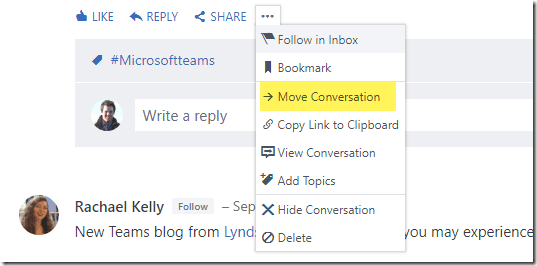
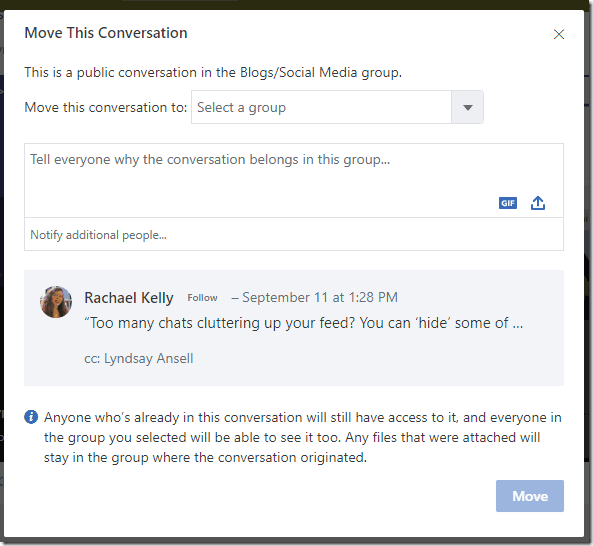
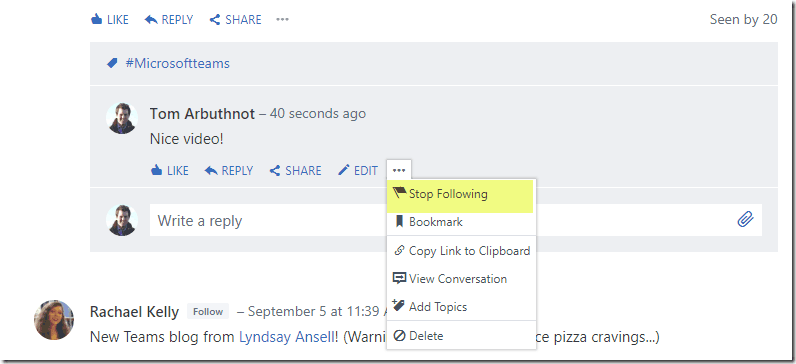
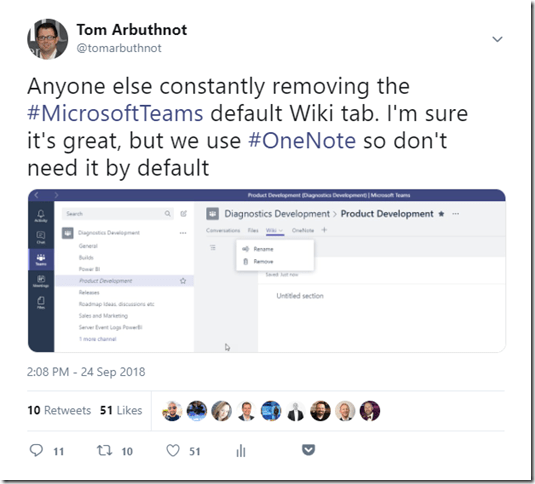
[…] Arbuthnot has a great article about Users Voice and some features that are desperately needed. Some of it is so basic you have […]
I’m a contract worker for a startup. As such, we’re making Teams all the time, then abandoning them when the project is done or jury-rigging a Team or Channel as the actual project as we move forward. I’ve gone so far as to copy and paste comments from one channel’s conversation into the new Team just to keep the data. So thanks for the links to the surveys. And speaking of the surveys, I wish they had a place for comments at the end of the survey and a counter so I could see just how much of the survey I have left to complete. While I’m wishing, a way to save the survey and return to it would be nice.
Teams seems to assume a large, stable business with a big IT staff to manage the ins-and-outs, and that’s not us — at least, not right now. I also have a gripe about Teams creating a SharePoint site — well, I don’t mind that it’s created but I’ve yet to find a way to shut down a Team and keep the SharePoint site. It makes sense to me to start a project in a Team, drive the deliverables, discuss the issues, yadda yadda, but once we have something I’d like to keep the history of it’s creation (which, for the most part has all the “why we did it this way” info) in the SharePoint file. Instead MS deletes both! Yikes!
Hi Tom. Thanks for your contributions, insight, and all that you do!
My number one ask (and number one ask of my users) is to make Teams more user friendly for workers that make/receive a high volume of calls. So much of Teams has been focused on chat and app integrations (deservedly so..I’ll admit). However, I feel Microsoft has overlooked making calling efficient in the windows Teams client experience. Compared to Skype for Business Online, Teams is missing the most basic of Outlook integration that allows users to search for and dial their saved Outlook contact’s phone numbers.
Try it. Put yourself in the shoes of a worker that places a high volume of calls. Now, think of a contact you have saved in Outlook that you need to call. Next, try to open your Teams PSTN enabled client and try to dial contact phone number from Teams. UGGGG!
Notice, you can’t search for that saved Outlook contact’s phone number in Teams. You may even have to leave your Teams interface and open your Outlook client to search for contact’s phone number. Now imagine having to place 50-200+ calls per day. Note the clumsy and inefficient steps users must take just to look up and call an existing Outlook contact from Teams. This was so easy and well done in Skype for Business and is a major complaint of my users.
Yes, you can add a new contact to Teams, but this is a waste of time especially for users that already have numerous Outlook contacts already saved. Users should be able to search for and call their outlook contact’s phone number’s without having to leave Teams to look it up. Unless I am missing something, this isn’t on the roadmap. I thought we were trying to consolidate apps with Teams? Yes, persistent chat is great, but let’s not lose sight making things efficient for high volume callers. Any ideas?
Please consider sharing, voting, and working your magic to get this Outlook/Teams integration developed:
https://microsoftteams.uservoice.com/forums/555103-public/suggestions/35665921-need-to-be-able-to-search-call-outlook-contacts-p
[…] Skype for Business expert, Tom Arbuthnot, suggested that, by now, we really should be able to be in multiple Teams accounts at same time, without switching between Microsoft Teams […]
Tom, What about contacts and favorites from S4B, as I have tested some migrations from S4B to Teams we lose the ability to manage our favorite contacts on our 3PIP phones. Once you go Teams Only or Teams for Calling and you have existing Polycom VVX phone or other 3PIP devices, you can no longer change the favorites/contacts which are displayed on the phone. As you know when you ad a favorite to the S4B client it shows up on your VVX desk phone, however once you upgrade you are stuck if the favorites on the phone and cant change them. Support says its not expected to work and to create a user voice for it.
Dear Tom,
Did you check the progress of these items? Still a year later nothing has happened. I have posted 40+ basic things/voted on other users’ suggestions, but honestly M$ are doing nothing that helps make it nice to have people using Teams.
Who is the go-to-person in M$ to just make the most basic UX stuff work better?