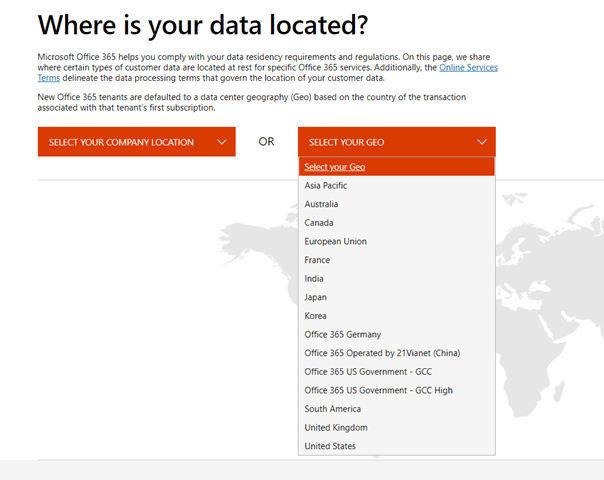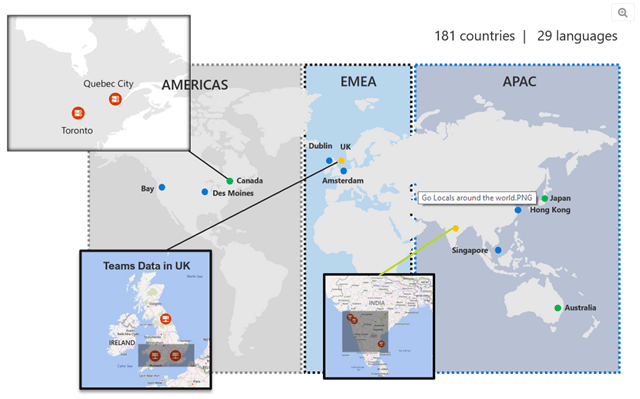Files in Microsoft Teams (including OneNote and Wiki) that somebody shares in a channel are stored in the team’s SharePoint site. Files shared in a private chat or a chat during a meeting/call are uploaded and stored in the OneDrive for Business account of the user who shares the file. Exchange, SharePoint and OneDrive already provide data residency in each of the worldwide datacenter geos. Microsoft Teams also has it’s “own” data in the form of chat and channel messages and media posted in those channels.
Chat and Channel messages and media are held in the Azure Chat Service and Azure Media Service. Microsoft just added Canada as a Microsoft Teams Data Residency option for new tenants, allowing customers to define where this data is held. This brings the Data Residency Geo count for Microsoft Teams up to 6 Geos:
- APAC [Asia Pacific]: datacenters in Singapore and Hong Kong
- EMEA [Europe, Middle East and Asia]: datacenters in Dublin & Amsterdam
- AMER [Americas – North and South]: datacenters in Bay, CA and Boydton, VA
- UK: datacenters in Cardiff and London
- India: datacenters in Chennai and Pune
- Canada: datacenters in Quebec City and Toronto
Microsoft’s goal is to provide in-geo data residency for Teams in all other Office 365 geos, The current list includes:
- Australia (coming soon, target August 2018 )
- France
- Japan (coming soon, target August 2018)
- Korea
- Office 365 Germany
- Office 365 China (Operated by 21 Vianet)
- South America
- South Korea
Can an existing tenant currently using Microsoft Teams move data to a specific Geo?
Soon, Microsoft will provide a migration feature to enable data migration for these existing Teams customers. This migration capability is expected in CY19 and a customer may then plug into the Move program available to all Office 365 customers, the details of which can be found here.
Reference:
Office 365 Datacenter map: https://products.office.com/en-US/where-is-your-data-located?ms.officeurl=datamaps&geo=All
Original Tech Communities post, Varun Sagar, Product Manager, Microsoft Teams: https://techcommunity.microsoft.com/t5/Microsoft-Teams-Blog/Microsoft-Teams-Launches-Canada-Data-Residency-Australia-and/ba-p/227178
Get an overview of Microsoft Teams architecture Ignite Session: https://channel9.msdn.com/Events/Ignite/Microsoft-Ignite-Orlando-2017/BRK3071