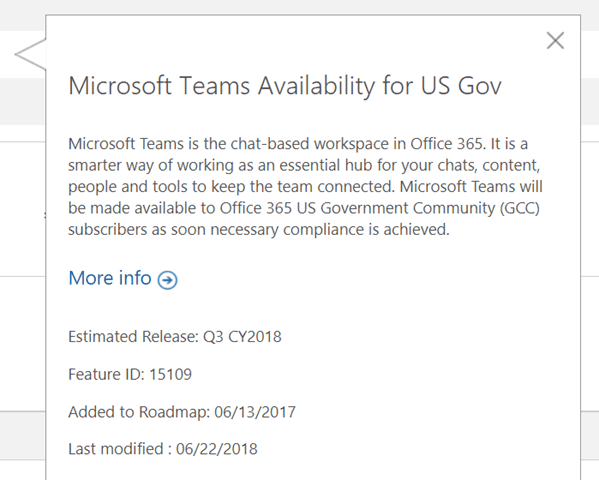Office 365 is Office 365 right? Well, no, not really. There are actually
- Different types of tenants; Enterprise, Education, Government
- Options to have some tenants managed by third parties (T-Systems in Germany and 21Vianet in China)
- The CSP, or Cloud Solution Provider program, where third-party providers resell Office 365
Features are typically broadly the same, but there are differences and limitations. One that has stood for a long time is that the US Government tenants (Government Community Cloud) could not enable Microsoft Teams. The ability has been on the roadmap for some time (originally shown as Q1 2018 but moved to Q3 2018).
However, in a documentation update, it looks like 19th July is the start of the Government Community Cloud Enablement.
The following features will be unavailable, or disabled by default with the option for an admin to enable as noted:
| Capability | Reason |
|---|---|
| Call and Meeting Recording | Recording is dependent on Microsoft Stream, which will be coming to Government plans in the future. |
| Apps <br/ | Apps (Bots, Tabs, Connectors) will not be available initially, but we are working on making these available once all their components can meet the FedRAMP Moderate compliance bar. |
| Email a Channel | Current architecture not supported in the government plans. |
| Unified Presence | We are finishing work for our enterprise customers first for this important feature. This will arrive to government customers in the future. |
| Email Notifications | Current architecture not supported in the government plans. Work is ongoing to bring this feature to government customers in the future. |
| Giphy | Disabled by default, but can be enabled by an admin. Please note that Giphy does send gif search terms outside of the compliance boundary.
|
Reference: https://docs.microsoft.com/en-us/microsoftteams/planning-workshop-practical-guide
Microsoft Official Blog: https://techcommunity.microsoft.com/t5/Microsoft-Teams-Blog/Microsoft-Teams-will-be-available-July-17-for-the-US-Government/ba-p/209976
Frequently asked questions:
Q. Which Microsoft Government plans will include Microsoft Teams
A. Microsoft Teams is available in Office 365 for US Government G1, G3, G5, F1 and Microsoft 365 for US Government G3, G5, F1.
Q. What action do I (Admin) need to take to make Teams available to my users
A. Administrators do not need to take action, Microsoft Teams will be enabled by default. A Teams License will automatically be assigned to all existing users. However, for the best Teams experience, you should have Active Directory Online, Exchange Online, SharePoint Online, and Groups enabled for your users.
Q. When will Teams become available to government plans?
A. Microsoft Teams will begin rolling out for the US Government Cloud Community (GCC) on July 17 and be available for all eligible customers by the end of August 2018. We are working to bring Microsoft Teams to the other US government clouds soon.
Q. Are there feature differences between Microsoft Teams in Microsoft Commercial Cloud and Microsoft Teams in Government Community Cloud?
A. To accommodate the requirements of our government cloud customers there are a few features differences between the GCC cloud and that of commercial customers. For more information and to find out more about the features available, go to aka.ms/teamsgccsetup.
Going forward, new features for Microsoft Teams will arrive to GCC after release to commercial customers due to increased audit requirements and activities to meet the needs of the GCC environment. We are dedicated to honoring our compliance commitments laid out in the Office 365 Compliance Framework. We are working to shorten this time where possible.
Q. What platforms does Microsoft Teams support?
A. Microsoft Teams runs on Windows, Mac, Android, iOS and web platforms.
Q. What level of security and compliance does Microsoft Teams support?
A. Microsoft Teams security and compliance includes ISO 27001, ISO 27018, EUMC, SOC 1 Type I & II, SOC 2 Type I and II, HIPAA and FedRAMP Moderate. Microsoft Teams also enforces two-factor authentication, single sign on through Active Directory and encryption of data in transit and at rest.
Q. What trainings are available to help Office 365 admins learn about Microsoft Teams?
A. Start your training process for Microsoft Teams on our SuccessWithTeams.com site. This information will support you in planning, deploying, adopting and managing Microsoft Teams. Video content can be found in the Training section of the site. Additionally, visit Coffee in the Cloud main video page on YouTube at https://aka.ms/CoffeeintheCloud for long form training content and short how-to videos relevant to IT professionals, Office 365 Champions and end users.