Office 365 Multi-Geo (Multiple Geographies) allows you to have a single global Office 365 tenant, with a primary location (Home geo) but also allows you to choose the region or country-specific subset of users data is held (Satellite geo). The benefits of this include:
- Operate as one global connected organization with a single Office 365 tenant spanning multiple geo locations.
- Meet data residency requirements by creating and hosting data-at-rest within a specified geo location.
- Allow your satellite users to connect to services more locally
- Enable your users to move across geo locations as their role changes, while access to their content is kept intact.
Multi-Geo is different to In country Data Residency, where you can pick your Tenants primary location (home geo) and can be explicit about the location where the data is stored. In Multi-Geo you have a Home geo and one or more satellite geos.
Currently, Multi-Geo is only supported for Exchange Online and OneDrive, which means that users data/service for those services will move to the satellite geo, but other data/services will remain in the home geo. The next workloads are going to be Multi-Geo enabled for SharePoint Online and Office 365 Groups.
Note, you require an additional per user licence to enable Multi-Geo (“Configuration is automatically triggered when you buy Multi-Geo licenses.”)
Available Geos:
What about Skype for Business Online?
Skype for Business Online was going down this route with what it called Regionally Hosted Meetings (which was really regionally hosted users). It looks like this has now been decoupled from the generally availability of Multi-Geo. It’s a whitelist only feature, which means you have to talk to Microsoft about being whitelisted for it. It is real, I know a couple of customers using it, but it’s not widely used.
What about Microsoft Teams?
Microsoft Teams is available today with In Country Data Residency, i.e. I can choose that my Teams data be in the UK DCs or India DCs, note this doesn’t move the users Audio/Video meetings into that countries DC’s. Microsoft Teams is not yet in Multi-Geo (splitting Teams users into specific geos).
Teams is tricky as it’s actually a whole bunch of Office 365 and Azure services combined:
- Every team in Microsoft Teams is backed by an Office 365 Modern Group and its SharePoint site and Exchange mailbox.
- Files in Teams are stored on the Teams SharePoint site, but P2P files are held on the senders Onedrive.
- Audio/Video/Desktop sharing conference are run out of 3 regional MCU services
- Cloud Phone System is leveraged for PSTN, with local gateways for country/regional PSTN carrier connectivity and CDR Collection
- Private chats (including group chats), messages sent as part of a conversation in a channel, and the structure of teams and channels are stored in an Azure powered chat service
- The Azure chat service and media services are currently in 5 geos across the world:
-
- APAC [Asia Pacific]: datacenters in Singapore and Hong Kong
- EMEA [Europe, Middle East and Asia]: datacenters in Dublin & Amsterdam
- AMER [Americas – North and South]: datacenters in Bay, CA and Boydton, VA
- UK: datacenters in Cardiff and London
- India: datacenters in Chennai and Pune
Office 365 Groups and SharePoint being next on the list aligns to some of Teams services/data being able to move to the Multi-Geo model in the future, but I wonder if some services Teams leverages will remain in the tenants home geo region.
Reference:
Geo’s where Exchange Online is supported: https://docs.microsoft.com/en-us/office365/enterprise/multi-geo-capabilities-in-exchange-online
Geos where Onedrive is supported: https://docs.microsoft.com/en-us/office365/enterprise/multi-geo-capabilities-in-onedrive-and-sharepoint-online-in-office-365
https://products.office.com/en-us/business/multi-geo-capabilities
https://www.youtube.com/watch?v=_Sk8mO0bLnE – Introducing Office 365 Multi-Geo, giving you control over where your data is stored
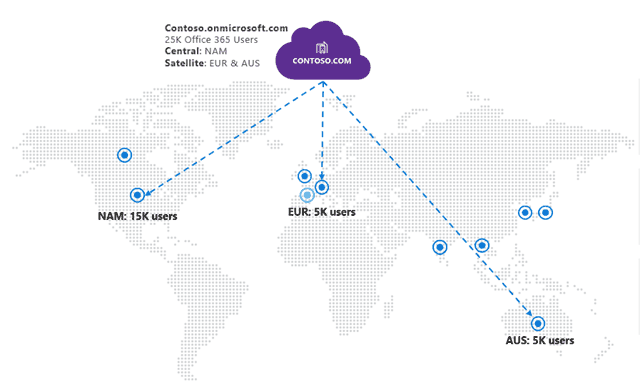
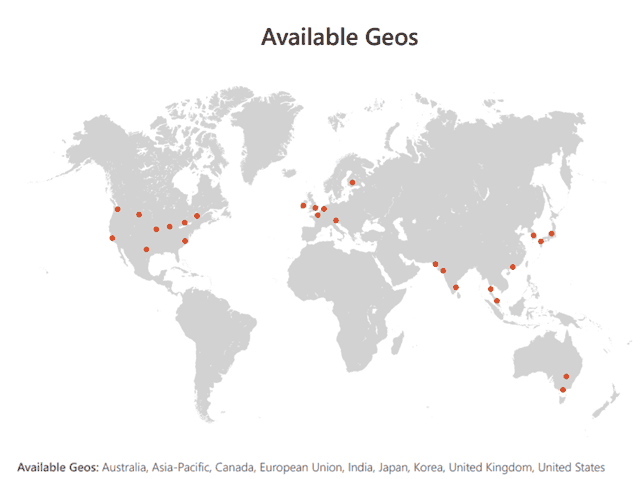
[…] Office 365 Multi-Geo is here, What about Microsoft Teams and Skype for Business? – Tom Talks — Lees op tomtalks.blog/2018/05/office-365-multi-geo-is-here-what-about-microsoft-teams-and-skype-for-business/ […]
[…] was initially launched with support for Exchange Online and OneDrive in 2018, but now Microsoft Teams support has been […]