Since the news that Lync Phone Edition will no longer work on Skype for Business Online from October 31st 2018, I’ve been asked by a few customers, “how can I check if I have any Lync Phone Edition Phones on my Skype for Business Online”.
You can do this in Call Quality Diagnostics, which is included in Skype for Business Online for every customer at tom.qa/CQD.
In CQD you can create custom reports:
Go to Detailed Reports
Create a new report
Select Dimensions of First User Agent, First Network and Second Network.
First User Agent is the user’s device
From this we can then filter by “CPE” which is “Communications Phone Edition” which was the name before “Lync Phone Edition”.
If your networks are mapped in CQD this will show you where those phones are by subnet.
Unfortunately CQD does not hold user identifiable information, so doesn’t show who the users are. Third party reporting products like Modality Diagnostics can report who the users are (plug plug , I work for Modality Systems).
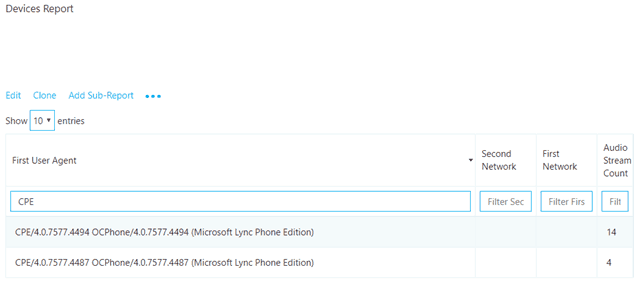
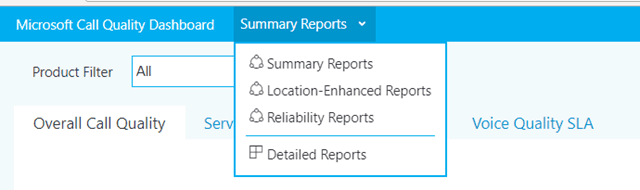
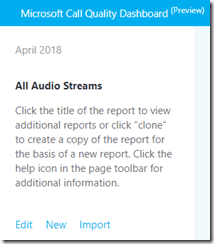
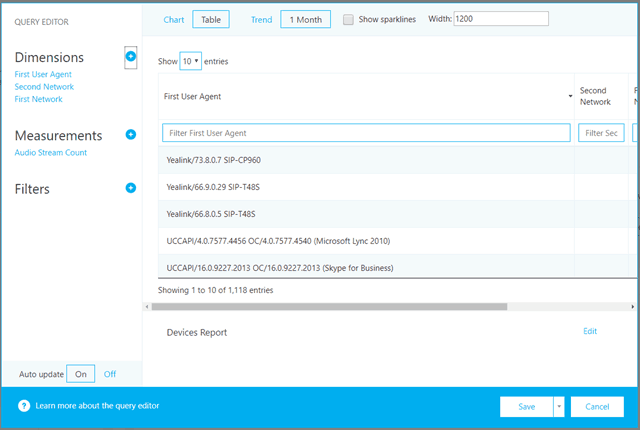
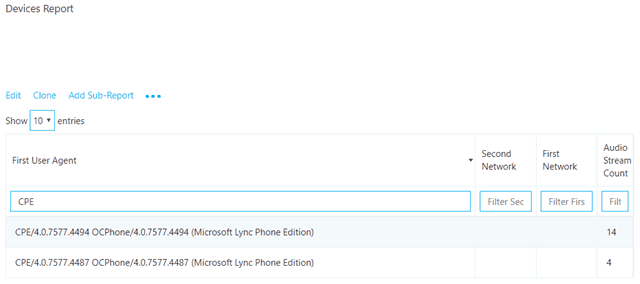
Probably worth pointing out that even LPE devices registered to Skype for Business Server yet using Exchange Online will be impacted as well. They won’t necessary be paperweights as the SIP registration still functions, but calendaring, centralized call logs, Visual Voice Mail, and other Exchange-related features will fail in October once connectivity to Exchange Online is unavailable for these phones.
Microsoft has additional guidance on this updated post:
https://techcommunity.microsoft.com/t5/Skype-for-Business-Blog/Certified-Skype-for-Business-Online-Phones-and-what-this-means/ba-p/120035
Good point thanks Jeff