Microsoft Support and Recovery Assistant for Office 365 has been around for sometime. It’s a self service tool that works by running tests to figure out what’s wrong. It can fix many problems for you, or it can tell you how to fix them.
They recently added support for Skype for Business. It can help confirm users have an active Skype for Business Online account, and do some basic fixes for sign in issues including:
- Enables and Disables IDCRL logging
- Clear Sign-in Cache
- Check and Clear Check for ClockSkew DWORD in the registry
A nice little self service tool if users are having sign in issues.
Thanks Kris for the heads up on Nexthop
It failed to pop multi-factor Auth for me.
I said I still can’t sign in:
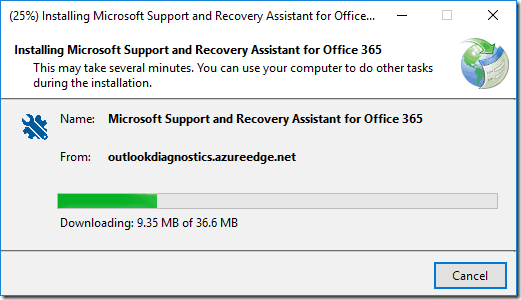
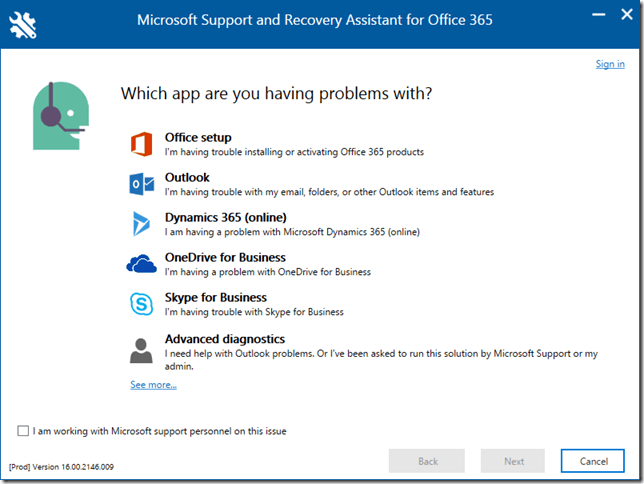
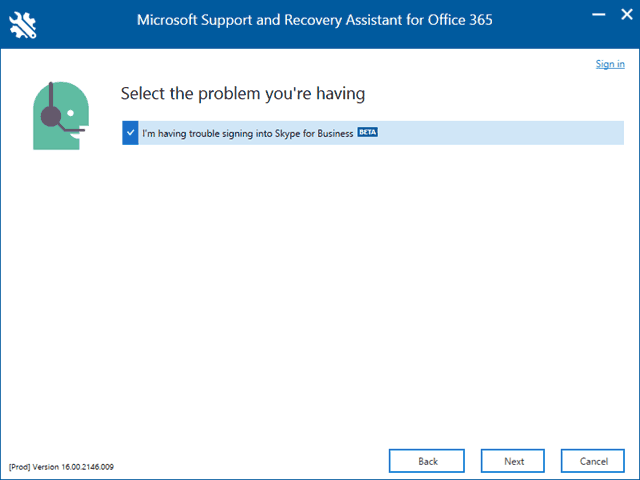
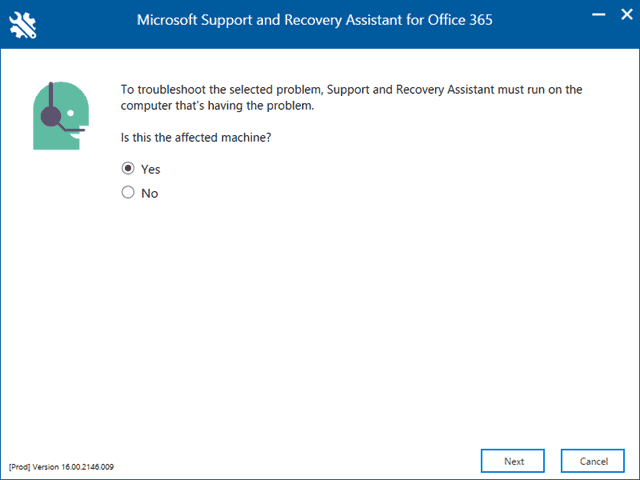
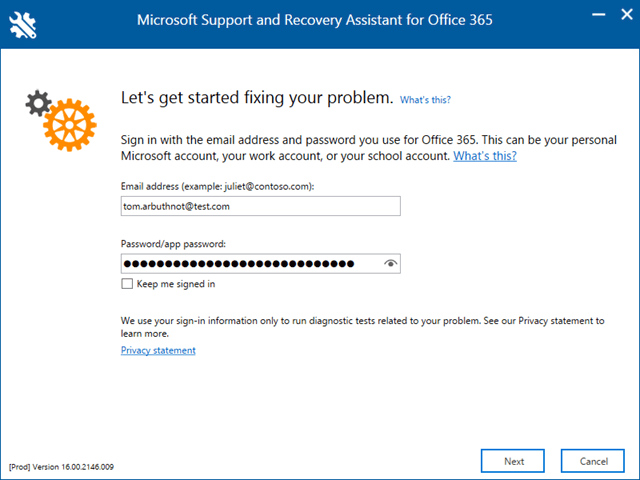
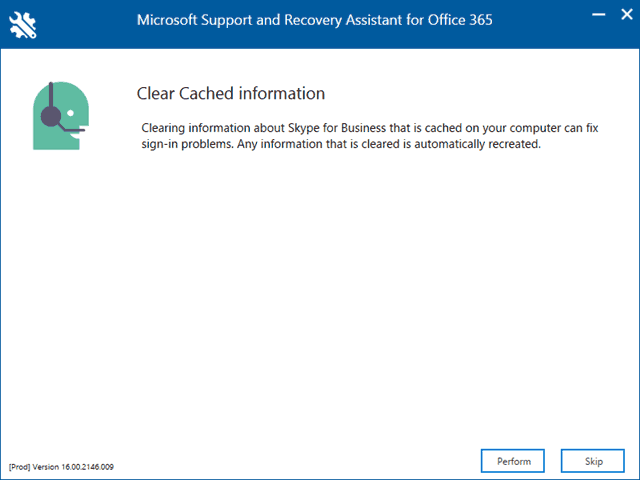
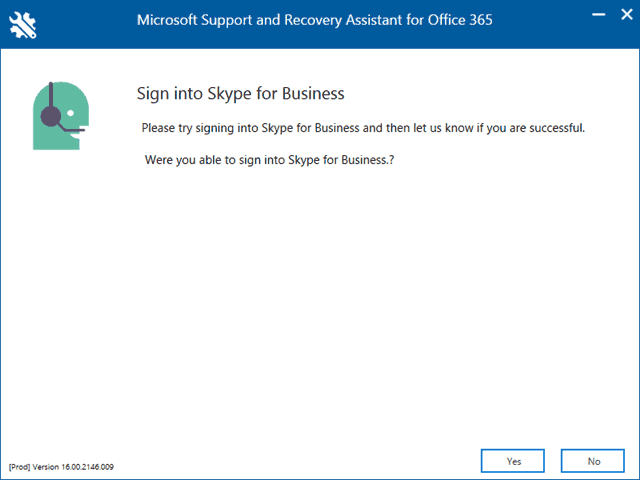
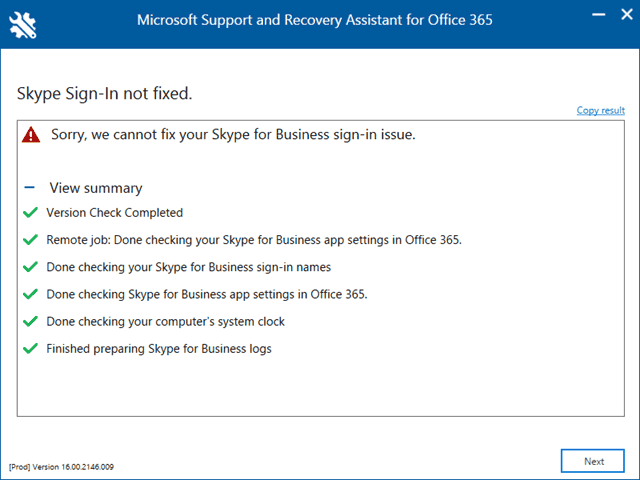

Hi,
I used to be able to log into SfB without issues, but after I changed to a new PC, I am no longer able to login. When I asked for my credentials on Microsoft Intune, it still has the old PC name. How can I update the name to new name? I am sure this will fix my issue.