Skype for Business Online is part of Microsoft Office 365 offering. If you are using it you’ll likely want to understand your usage (who is using it, what modalities (IM,audio,video,PSTN), the endpoints they are using (are they using certified devices for best experience) and the quality/performance of their sessions.
There are a number of different reports and places to get reports in Skype for Business Online. This post breaks down where they all are and what they show.
Office 365 Admin Center
Sometimes called the Office 365 “Portal”, this is the main admin home for your Office 365 Tenant.
You see here, even on the main home tab you have some basic usage statistics. IF you go to the Reports Tab and then Usage, you will get a usage report for each workload. You also see an “advert” for the Office 365 Adoption (Preview) pack. We’ll talk about that later in the post.
If you click into Skype for Business Reports, you get 7 day, 30 day, 90 day and 180 day reports to the user identified level for Peer to Peer, Organised Conference and Participated in conference by activity and user count.
You can also manually export these reports to CSV.
You also have reports for
- Skype for Business activity
- Skype for Business peer-to-peer activity – IM, Audio, Video, App sharing, File Transfer
- Skype for Business conference organizer activity – modalities used in a conference, IM, AV, App Sharing, Web, ACP PSTN, MSFT PSTN Conf
- Skype for Business conference participant activity – modalities used in a conference, IM, AV, App Sharing, Web, ACP PSTN
- Skype for Business device usage – Windows, Windows Phone, Android, iPhone, iPad
- Skype for Business PSTN usage – link to a Skype Admin Portal Report, see blow
- Skype for Business users blocked – link to a Skype Admin Portal Report, see below
Skype for Business Online Admin Center
If you jump to the Skype for Business Admin centre, or follow the last two report links from the Office 365 Admin centre, you have additional reports:
PSTN usage detail. Which is like a PSTN usage bill, Showing per user PSTN Calling and Microsoft PSTN conferencing usage, inbound and outbound, including the plan it is tied to (Capability).
There is a blocked user report, which reports users who have been blocked from service for suspicious usage patterns (potential fraud). I’ve not yet seen this happen in real life.
And a session detail report (preview) which is similar to SQL reporting services on Skype for Business server, but you search per user and within a date range. Every detail is a seperate tab and drop down in the table.
All can be exported to Excel.
Skype for Business Online Call Analytics (Preview)
Microsoft have developed a new tool, aimed at the first line/helpdesk to support per user issues. Based on the IP bought from EventZero, it’s called “Call Analytics”
short URL tom.qa/callanalytics
full URL: https://adminportal.services.skypeforbusiness.com/analytics/home
This again is per user lookup, and maps out sites to particular subnets for easier to understand reporting
Each call has a nice visual drill down menu for device, System, Connectivity and Network to help pinpoint potential issues
There are two levels of RBAC access to reports too. Everything else show on this page reporting wise requires SfBO Admin level access.
Skype Call Quality Dashboard
short URL: tom.qa/cqd
Full URL: https://cqd.lync.com/spd/#/Dashboard?language=en-US
This is designed to take a top down view of overall performance. There is a lot of detail and ability to customise reports. Reports can map to subnet and give a per site report which is nice.
Reports are “service level” but there is no personally identifiable information/SIP URIs. So you can find out X amount of users are using an old version of SfB client, or a non-certified device, but not who.
It can give details such as
- Overall call quality
- Server to client
- Client to Client
- Wired Usage
- WiFI Usage
- Wifi Adapter
- Desktop Client Version
- Endpoint/Audio Device
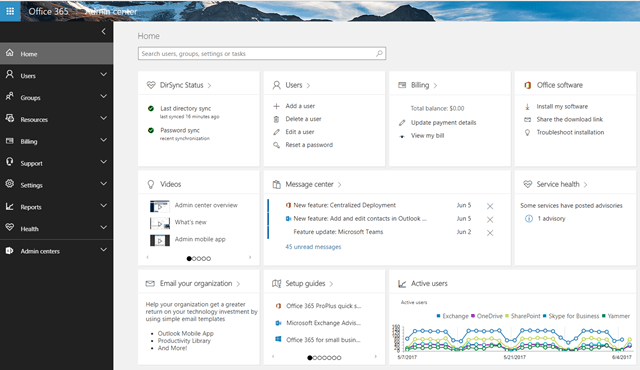
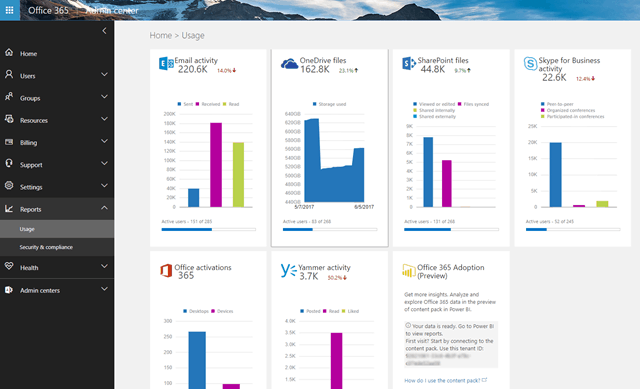
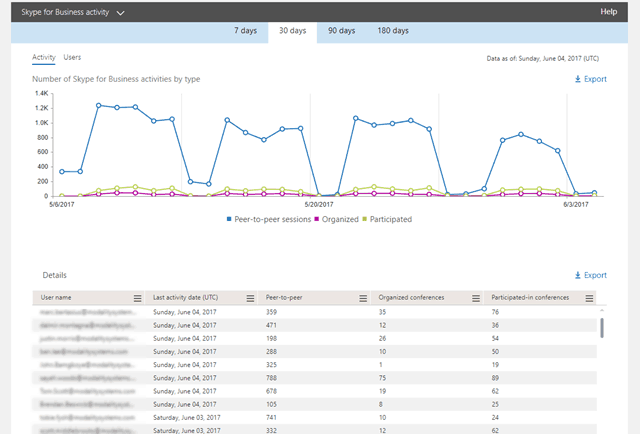
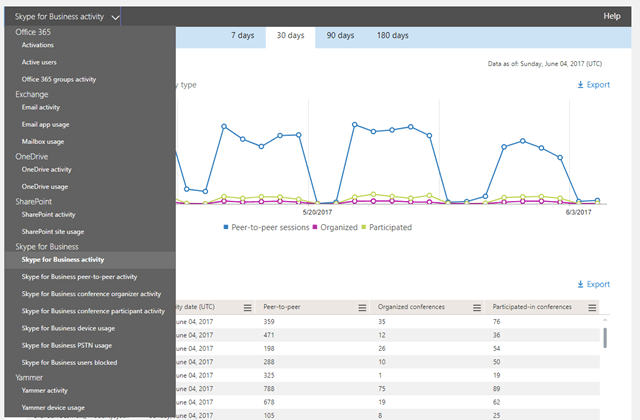
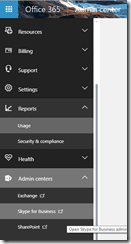
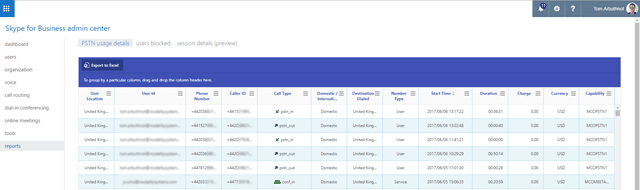
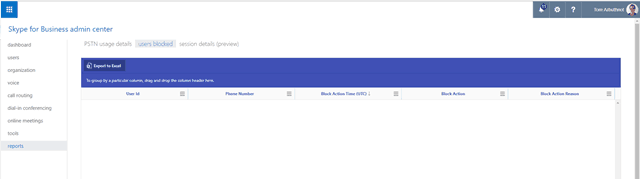
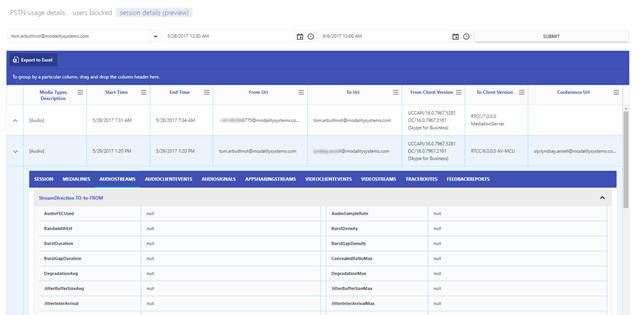
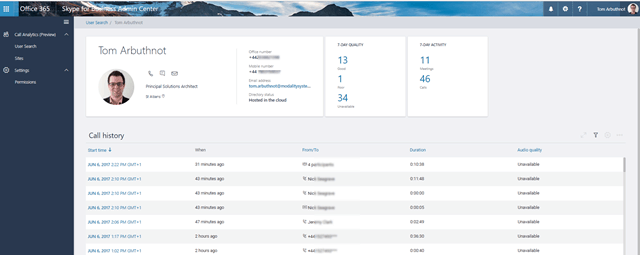
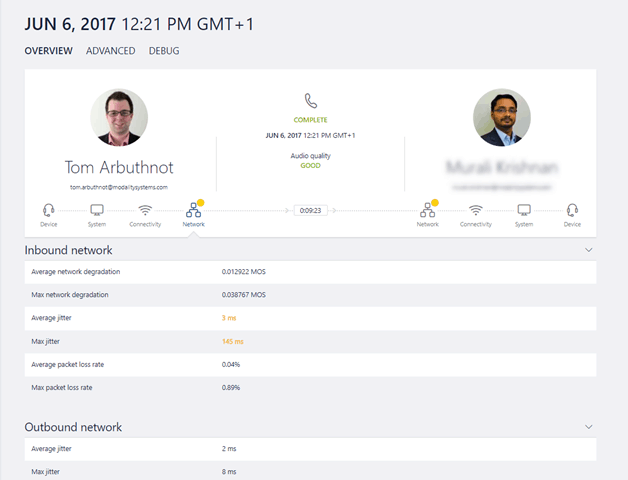
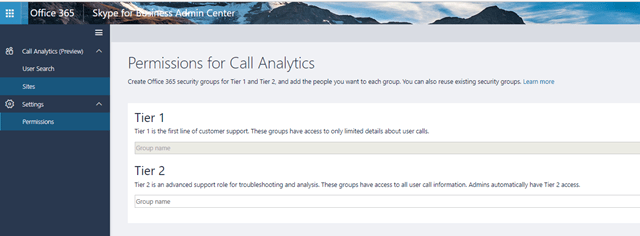
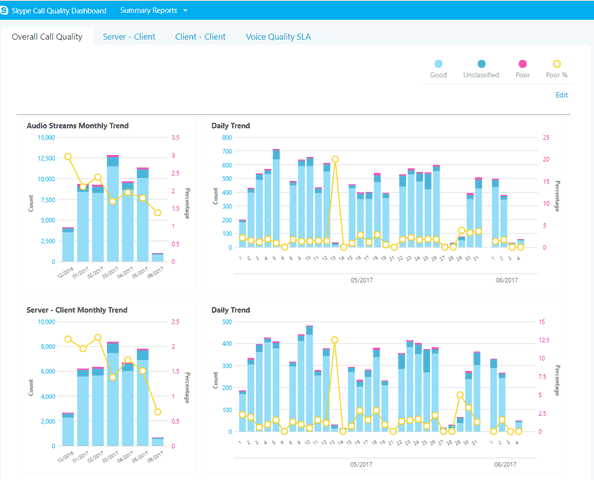
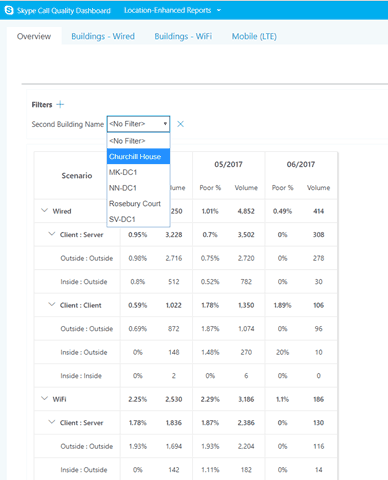
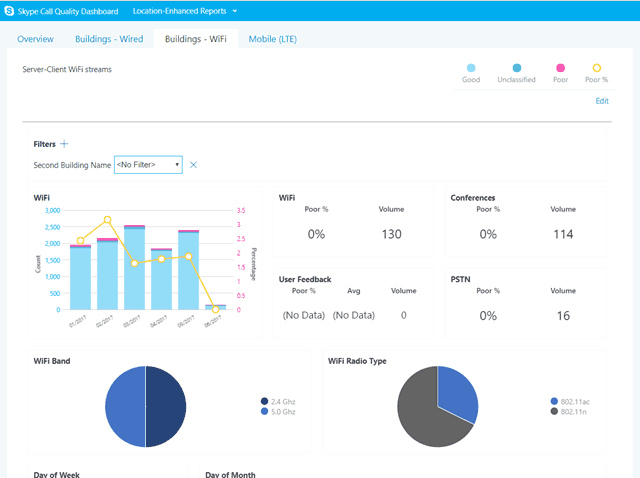
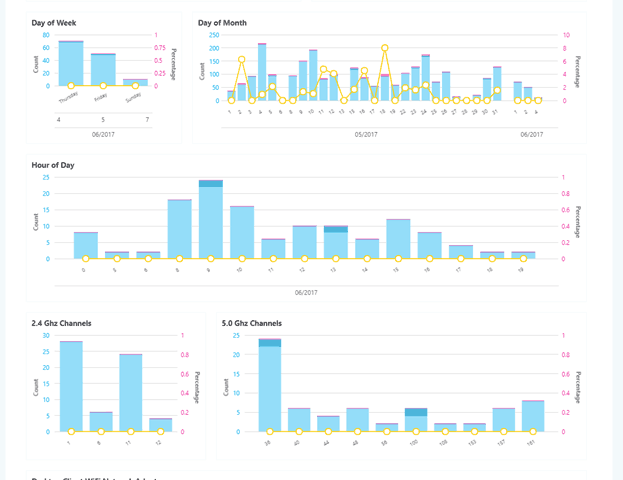

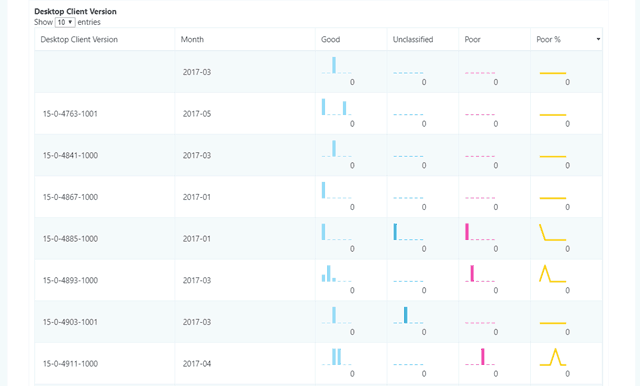
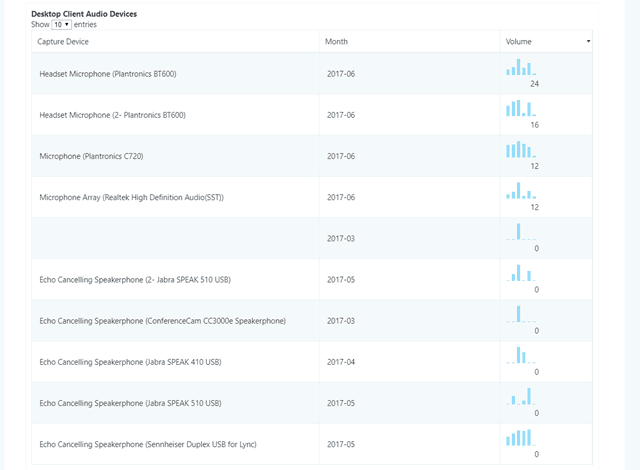
Will this be available for Skype for Business 2015?
Doesn’t seem high on the Microsoft agenda at the moment. These are mainly cloud services
Tom, thanks for the tips. Is there a way I can show users their specific usage stats? We require our agents to make a minimum number of calls each day and we have no good way for them to tally this or for their managers to keep track. I know I can export the csv and massage this data, but was hoping for something a little more automated without giving folks admin access to the reports.
We have the exact same issue – I wish it was easier to get performance metrics from SfB in an automated fashion.
We would like to give access to the PSTN report to certain users but not need to give them the full SfBO Service Admin role.
The o365 Admin portal has the “Report Reader” role that gives them access to most reports but the PSTN ones aren’t accessible with this alone
Yes, RBAC on SFBO is definitely sub-optimal. You can provide feedback to Microsoft on https://microsoftteams.uservoice.com/forums/555103-public . I know this is Teams but “Cloud Phone system” spans both products and there is a new portal being built that is both SfB and Teams so this would be a good place to feedback.
Complete plug, but we (Modality) also have a PSTN Billing commercial product that might indirectly solve this problem: https://www.labs.modalitysystems.com/projects/project-gelada/
is there is any way to get the device information of user , when user sign in and on which device
Yes, it’s all in the data/database but Microsoft doesn’t have a native report for it.
You could do a SQL query on SfBS, or need to pull it via PowerShell/future API on SFBO.
Or look to a third party product, like Modality Systems Diagnostics (full disclosure, I work for Modality) https://info.modalitysystems.com/blog/modality-systems-diagnostics
Any way you know of to pull Auto Attendant and Call Queue stats for Skype for Business Online/Teams?
Hi Sean,
We’ve actually looked at this before, unfortunately not. You can get a little info from CDR/QoE, but not full stats
Hello Tom,
Could you please me know how to track Skype broad cast through O365 Admin CQD ?
Regards
Dayanand
ok I need to know if it’s possible to pull a call quality report from Skype admin center for a specific location. If so where can get the option
Thank you
Is there a report to display the caller ID that has called a Call Queue ?
No, I don’t think so. Not that much reporting around AA/CQ