I spend a good amount of time traveling/working from my phone, an iPhone. By default the iPhone will sync your Exchange personal contact list but not your global address list (GAL).
Here is a quick way to copy the GAL to your persona contact list and therefore have everyone in your contact list.
Go to new email in Outlook
Click To
In the contact list, filter by users and select all
Right click and “Add to contacts”
Update or update all to reflect changes
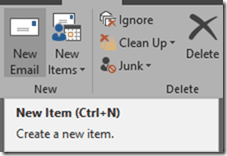
![clip_image001[4] clip_image001[4]](https://149371380.v2.pressablecdn.com/wp-content/uploads/2017/05/clip_image0014_thumb.png)
![clip_image001[8] clip_image001[8]](https://149371380.v2.pressablecdn.com/wp-content/uploads/2017/05/clip_image0018_thumb.png)
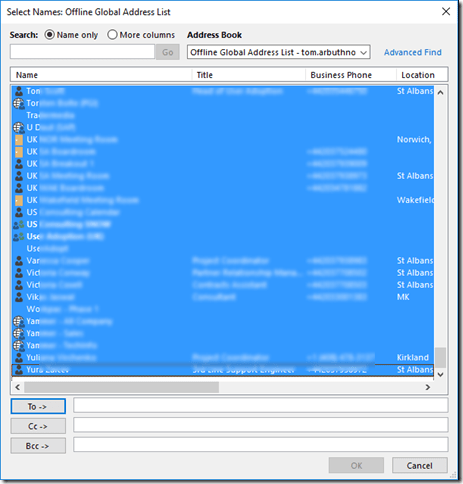
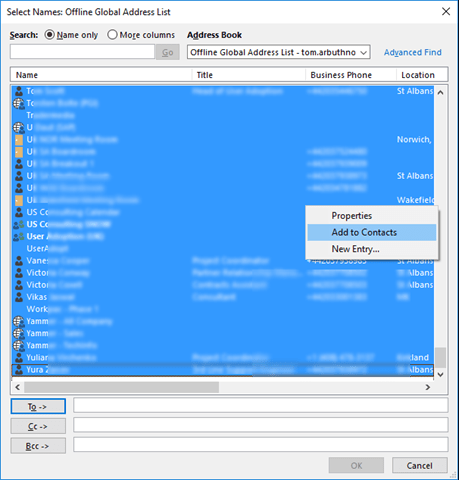
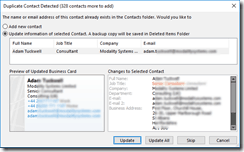
Hi Tom, this is usefull. Thanks! Do you have a tip to quickly add members of a distribution group to the contact list as well?
Good question. I’m now aware of a method to do that.
Great tip. Very useful. Thanks