As mentioned as coming soon in an earlier roadmap post, there are now more details available on “Regionally Hosted Meetings” (previously code-named “Multi-National Corporation, MNC). Here is what you need to know.
“Regionally Hosted Meetings” is a new feature/ability in Office 365 Skype for Business Online, where you can choose to home meetings (and actually users for their SfB registrar workload only) in an Office 365 data centre more physically local to the user.
Previous to this feature, when you setup an Office 365 Tenant for a company, you had to pick one data centre region (location) globally to host all users and services. This is a challenge for companies with multiple offices/users/locations globally as all services run out of a single data centre region. This is particularly suboptimal for Skype for Business as all conferencing goes back to that region globally, meaning if I have a tenant in EMEA but users in Asia/Pacific, my APAC users have to connect all the way back to an EMEA DC/Skype for Business service, adding latency and potential network issues.
Now with this feature, you have a single tenant region, but specifically for the Skype for Business workload, you can set individual users to be homed in different locations. Even though the marketing name is “Regionally Hosted Meetings”, what you are doing is asking Office 365 to move the user to a registrar in the new region, so their sign in, IM signalling and meetings will be in that region. Their mailbox and other workloads remain in the default tenant region/DC.
Why is it called “Regionally Hosted Meetings” and not “Regionally Hosted Users”?, I have no insider knowledge, but I’m guessing so as no to confuse people who might think the users are moving for more than just the Skype for Business workload.
Key Information:
- This should improve performance for meetings, but also (though possibly less noticeably) for sign in and instant messaging
- This only applies to SfB Online users, and only for the SfB workload. SfB Server users already have this ability by deployed a more local server pool. However, this feature allows users to be located in many locations without any customer infrastructure overhead.
- Meeting details (“coordinates” is Microsoft’s internal term) will need to be updated when users move, this can be done with the Meeting Migration Tool or better the Meeting Migration Service which will automatically update meeting invite details for Exchange Online users. If you are an Exchange Servers user RHM is still supported, but you will need to use the older client-side Meeting Migration Tool.
- Note, you should consider your network and internet routing when you move users, you want the users to go the shortest path to their SfBO DC, so if internet is centralised consider the end to end path for traffic.
- Users will be signed out during the move, Microsoft recommend leaving at least an hour of downtime, though in testing it has been a lot less
- This is available to Microsoft PSTN Calling and PSTN Conferencing customers
What is this not?
- This is not dynamic allocation of an MCU based on who joins the meeting/where users join the meeting from. Just like SfB Server, the meeting will always be hosted on the conference organisers MCU/location
- This does not dynamically move users who travel between countries or locations, it’s an admin change on the user account.
- This is not “cascading” or “barbell’ing” of meetings over multiple MCUs, the meeting is still on a single MCU
What doesn’t work?
- This is not available if you tenant is a 21Vianet China Tenant or T-systems Germany Tenant (as these are specifically and deliberately not operated by Microsoft)
- This is not initially going to be available to Cloud Connector Edition (CCE) or Server Hybrid for Telephony connectivity users, as Microsoft want to do more testing of this scenario before making it available.
- Using Third Party Audio Conferencing Providers (ACP, PGi, BT, Intercall, AT&T)) may present a challenge or blocker if the ACP provider is not available in the region you are intending to move your users to. If you have ACP it’s best to talk to your ACP provider and Microsoft.
What about PSTN Calling?
Interestingly PSTN Calling media is already kept local today, so today I have am homed on a US tenant and have Microsoft PSTN Calling in the UK, my signalling goes via the US tenant, but my media stays in region.
When and how can I get Skype for Business Online Regionally Hosted Meetings?
The feature is in limited NDA preview now (November 2016), but is expected to be in “limited availability” in January 2017. In this case “limited availability” means it’s production ready, but will initially only be available to premier customers who ask premier support to enable the feature. The plan is to make it more generally available in due course.
The Steps to enable Regionally Hosted Meetings are:
- Premier support will enable the feature on your tenant (once it’s more generally available this will be a customer admin accessible option/switch). Note no users are moved automatically.
- In future this may be, Set-MsolCompanyMultiNationalEnabled -ServiceType MicrosoftCommunicationsOnline -Enable $True
- Customer Admin configures a list of “Allowed locations”, this is a master list of locations the admin is happy users could be homed in, using Azure AD “AllowedDataLocaitons” Parameter in PowerShell
- Set-MsolCompanyAllowedDataLocations –ServiceType MicrosoftCommunicationsOnline –Location AUS
- For Each user, you can set –PreferedDataLocation using Azure AD PowerShell, to set the users location. Note this does not/does not have to relate/match the users address location in Office 365 (unlike PSTN Calling which is directly tied to location).
- e.g. Set-MSolUser –UserPrincipalName tom@tom.com –PreferedDataLocation AUS
Which Regions are Available?
Enabled
- Europe, Middle East and Africa
- North America
- Asia Pacific
- Japan
- Australia
- India
- Canada
Under development
- UK
- South Korea
Not enabled
- US Government Community Cloud
- China operated by 21Vianet
- Germany operated by T-systems
Not Deployed for SfB Currently
- Brazil
References:
SfB Video Broadcast: Ep. 30 Regionally Hosted Meetings and Meeting Migration Service
BRK2076 – Migrate to the cloud – Skype for Business Online (Microsoft Ignite 2016)
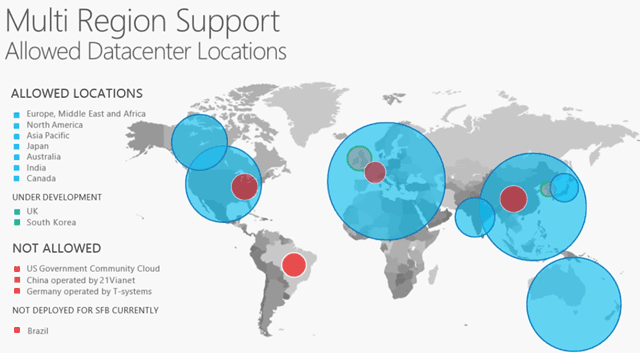
Tom im curious about the media flow for regional meetings. If this new feature doesnt ‘move’ the user, but the user is registering against a geographically closer registrar, theres no dynamic MCU allocation or barbelling, how is latency reduced if the MCU thats muxing the media is still in the users ‘tenant’ location? Is ICE somehow being used to back haul the media over the Azure CDN so the media has a shorter path into the SfBO bridge?
Shawn – Tom notes that the change enables a tenant admin to home individual users to a registrar closer to their stated location. Thus muxing will occur in the region where the user is homed Vs the region where the tenant is homed. Same for signaling – that’s going to be handled by front-ends within the user pool within the region where the user is moved, I imagine.
Note that Per Tom’s note, roaming users will have meetings hosted on MCUs in the region in which they are homed, not those where the tenant is homed, so road warriors may experience differing quality based upon where they happen to be traveling (intra-region Vs inter-region travel), as all of their meetings will still be homed to MCUs in the region where they are homed.
Nothing happening dynamically geographically, other than localization of the media path for PSTN calling.
[…] for Business Online was going down this route with what it called Regionally Hosted Meetings (which was really regionally hosted users). It looks like this has now been decoupled from the […]