Microsoft Teams is available today in preview in 181 countries and in 18 languages to commercial customers with Office 365 Enterprise or Business plans, with general availability expected in the first quarter of 2017.
What is Microsoft teams? Check out the Microsoft Introduction blog post here.
By default Teams preview is not enabled and any users going to teams.Microsoft.com to try to use it will see this:
Once you are enabled you get to play with features like this:
Here is how to enable the preview on your Office 365 tenant
In the admin centre go to settings and Services & add-ins and look for Microsoft Teams
Click Microsoft Teams and you will have the option to enable it, including various features you can turn on or off
Once enabled your users can go to teams.microsoft.com your users will see this:
Intro Video
![clip_image001[6] clip_image001[6]](https://149371380.v2.pressablecdn.com/wp-content/uploads/2016/11/clip_image0016_thumb.png)

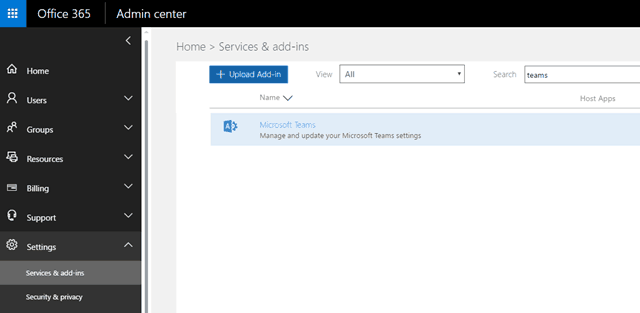

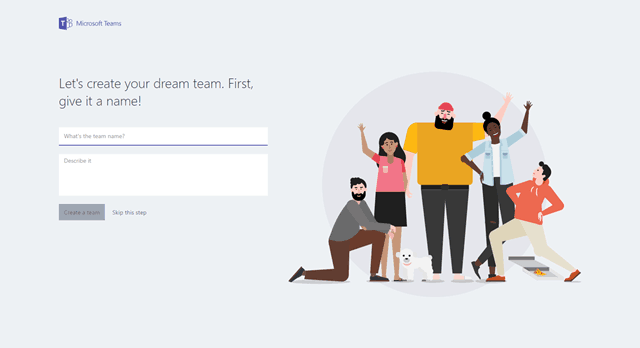
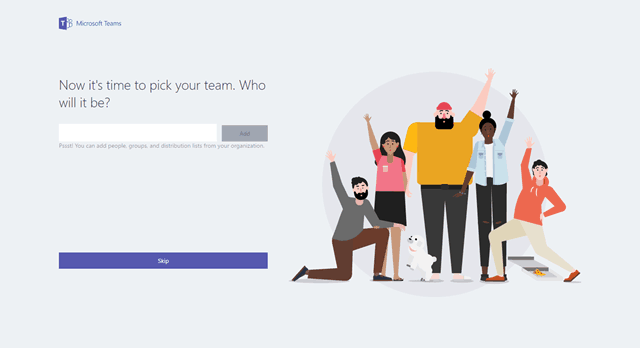
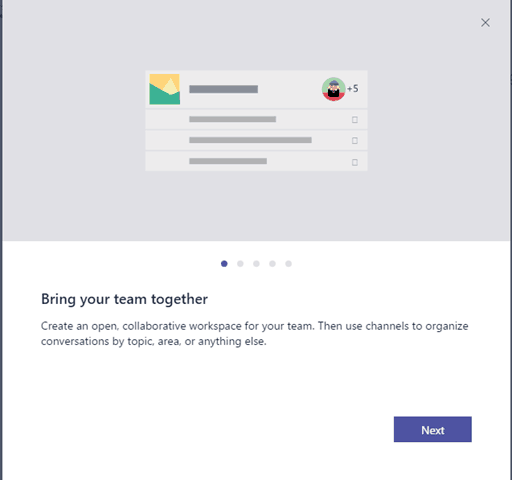
![clip_image001[8] clip_image001[8]](https://149371380.v2.pressablecdn.com/wp-content/uploads/2016/11/clip_image0018_thumb.png)
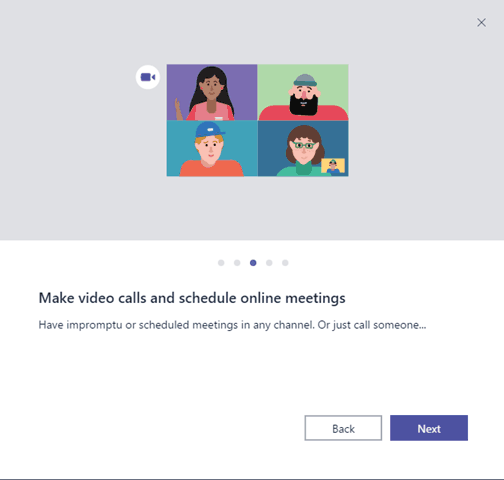
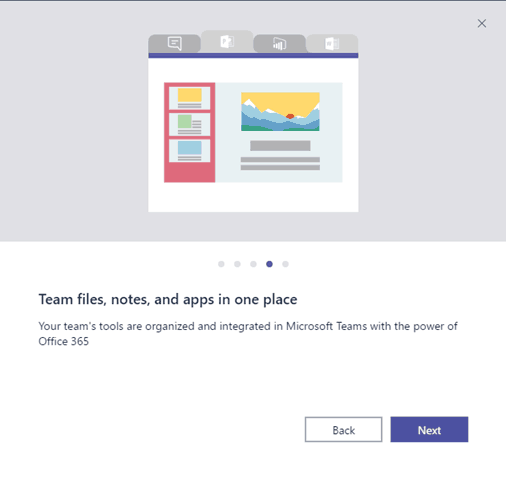
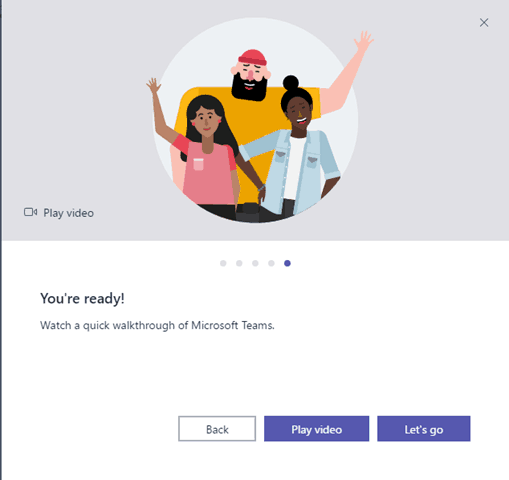
[…] seeing quite a few people pick up on testing Microsoft Teams and Microsoft are continually making updates and […]