Quick post, I’ve seen this a few times recently without me explicitly setting it (Skype for Business Online, C2R client on current channel).
Your location shows a red no entry / no access sign. This means you are not sharing you location with others.
To fix this, simply click the dropdown and re tick “show others my location”
The no access / no entry sign will be removed.
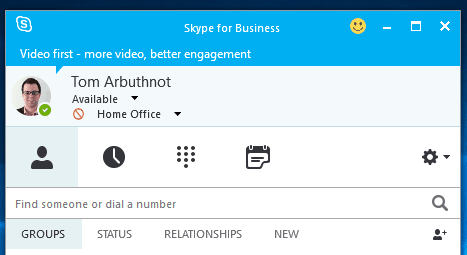
![clip_image001[7] clip_image001[7]](https://149371380.v2.pressablecdn.com/wp-content/uploads/2016/10/clip_image0017_thumb.png)
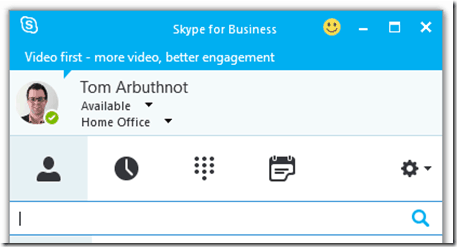
What a simple and useful post. thanks Tom
Thank you, been wondering about this not sure why I did not see it though ;)
This issue drove me nuts. VERY useful post. THANK YOU!