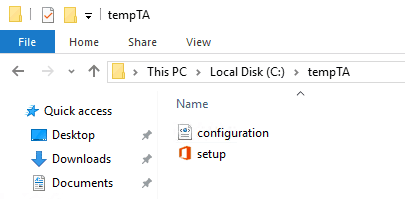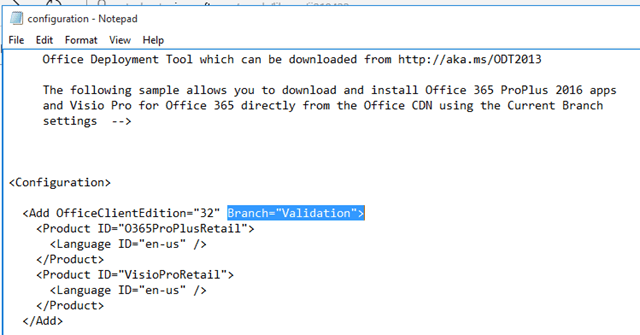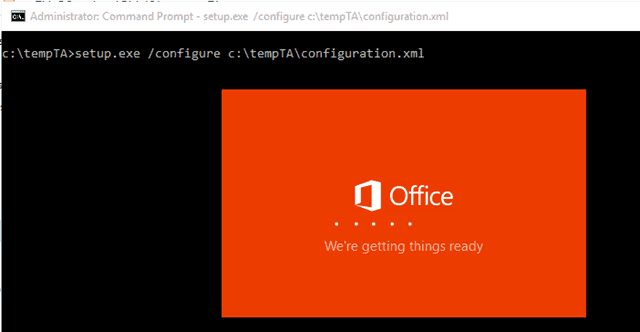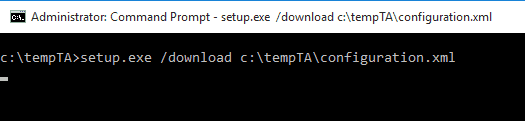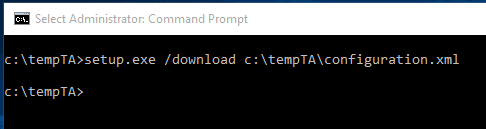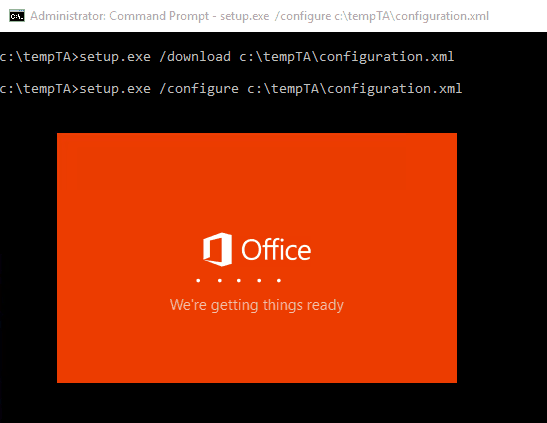With Office 365, users can install Office Applications direct from the website simply be signing in. To customise a Click-to-Run for Office 365 installation, administrators run the Office Deployment Tool and provide a custom Configuration.xml configuration file. The Office Deployment Tool performs the tasks that are specified by using the optional properties in the configuration file.
KB for the tool:
https://technet.microsoft.com/en-gb/library/jj219422.aspx
Download the tool and install:
It will install 2 files into a directory of your choice:
Set your branch in the configuration XML
XML reference:
https://technet.microsoft.com/en-gb/library/jj219426.aspx
Set your Branch:
- First Release Channel (FirstReleaseCurrent) – Not generally used in Enterprise, essentially the preview program
- Current Channel (previously called Current) (Current)
- Deferred Channel (previously Current Branch for Business) (Business)
- First Release for Deferred Channel (previously First Release for Current Branch for Business) (Validation)
Run the setup and point to the configuration.xml to install directly
Or you can separately download and run:
The software will begin downloading to your machine. This process usually takes 10 or so minutes, but can take as long as an hour or more depending on your internet connection and other factors.
Once the software is done downloading, the command window will return to the C:\ Prompt.
Then you can install from the download:
Note, you can also define the branch you are on by local or group policy