On Skype for Business Online Cloud PBX, some users did not have their LineURI populated and therefore were not receiving incoming calls (Cloud PBX with PSTN on Prem via SfB Server and SIP carrier). The majority of users work fine.
User without LineURI (online) populated unable to receive incoming calls
User with lineURI (online) field populated and able to make receive incoming calls
· Tried removing from cloud back to on-prem and back again multiple times
· Tried running the command Set-CsUser -Identity user@doma.com -EnterpriseVoiceEnabled $true -HostedVoiceMail $true
In the end it turned out to be a sync issue. Editing the on prem LineURI and forcing an Azure AD Synchronization event caused the number to sync. In this case we removed the ;ext=1234 from the Line URI. Once the number sync’d it all worked, we then replaced ext=1234 and it sync’d again successfully. Apparently this might relate to a bug around licence assignment changes, but this workaround worked well in this case.
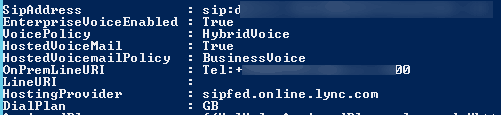
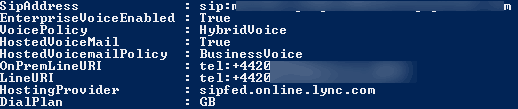
Hi Tom, i am having the same issue. but i am not clear on what you did. Can you explain it in steps? so you are saying the the ext=xxxx was causing this? also how did you make the online line uri populate?
You need to set it in on Prem SfB/AD and sync it to the cloud. If you need more help you might want to try the SfB Tech community forum (tom.qs/sfbforum) or Microsoft or partner support.
Thanks
Hey Tom,
Thanks for posting this. I am facing the same problem, unfortunately your fix doesn’t work for me as if I change the users on-prem number to something new and force a sync it updates the LineURI attribute, however as soon as I change it back to the old number and force another sync it fails to update the LineURI attribute.
I ahve a ticket open with MS about this at the moment but they seem clueless. If I ever find a fix I’ll post it here in the comments
Jim
Thanks for sharing
I know this is an old post but I had this same issue with 2 users and both were different fixes
1 users On-Prem LineUri was duplicated. User A had an On-Prem LineURI as tel:+442071234567;ext=34567 and User B had an On-Prem LineURI as tel:+442071234567
Running Get-CsUser | ? {$_.LineUri -Like “*34567*”} found the duplication and after removing the On-Prem LineURI from User B and forcing an AD sync it populated the LineURI Online (as it was incorrectly assigned)
Second issue was because the user had a calling plan number assigned online (we are moving to direct routing). I removed this and waited for an AD sync which then populated the LineURI Online.
Thanks for taking the time to share Albie