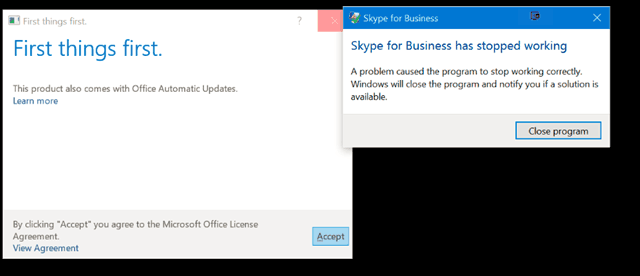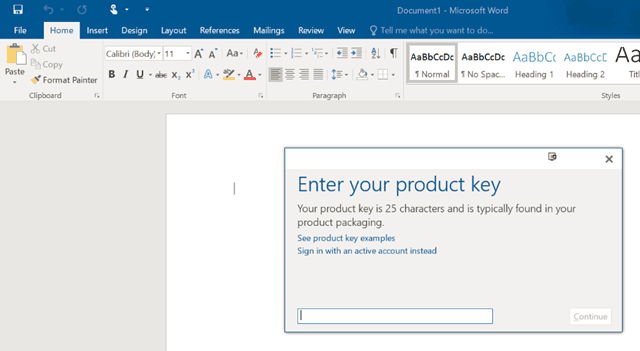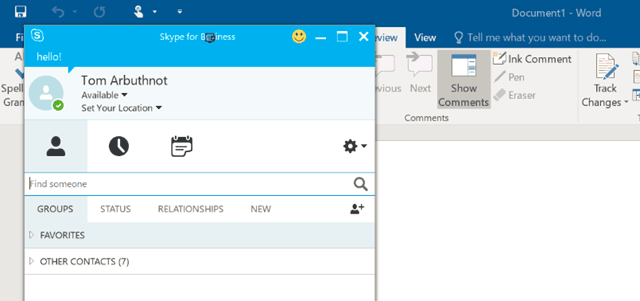I just installed a fresh Office 2016 click to run instance and got stuck in a crash loop. I installed from an MSDN ISO, and then immediately launched Skype for Business (what else ), I got prompted with “First things first” and to Accept updates, then Skype for Business has stopped working, the same loop again and again.
Thanks\credit to my friend Desmond Lee for the workaround.
Simply launch another app, such as word, and enter the product key/sign in with a valid licenced account.
And SfB should then launch fine.
Not exactly the best first run experience, but there you go.