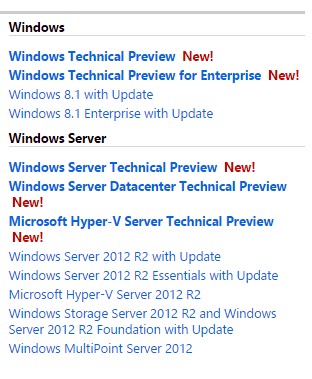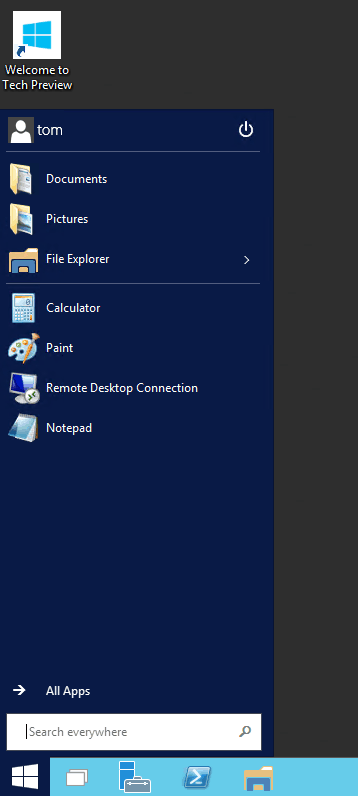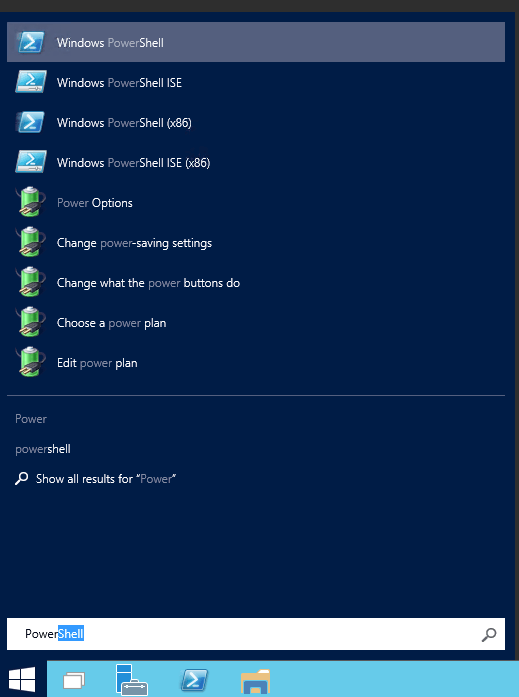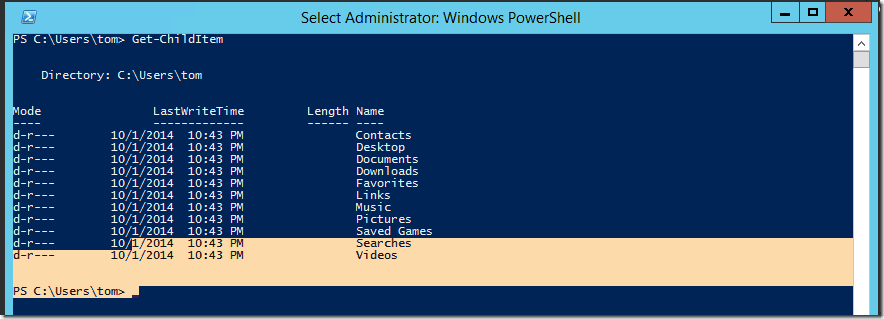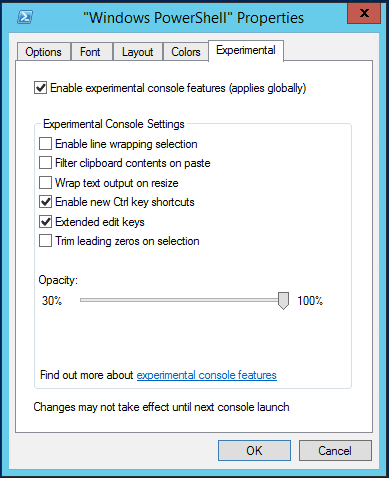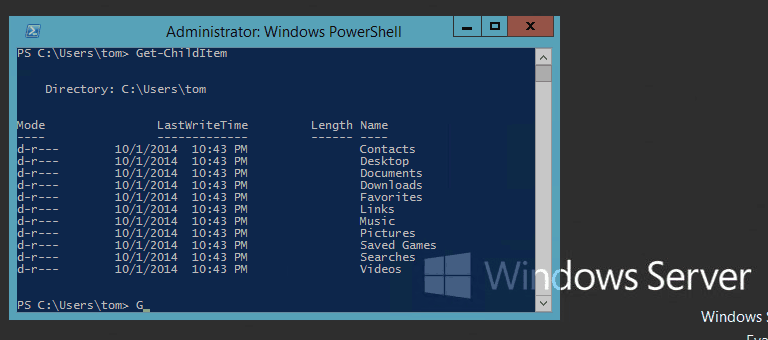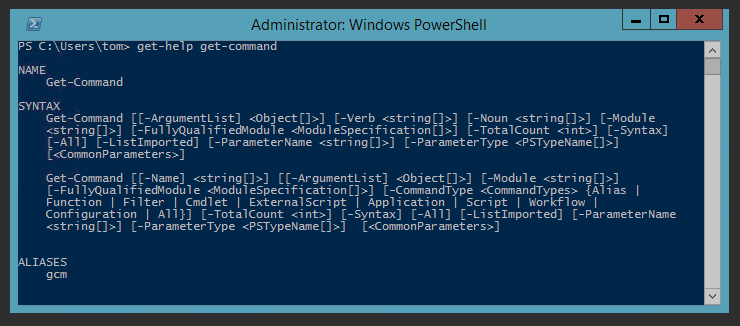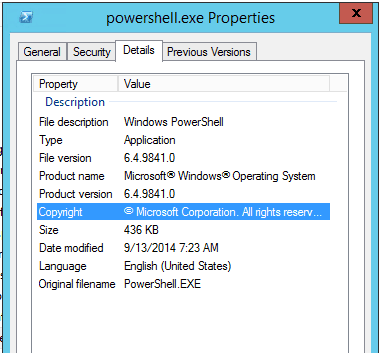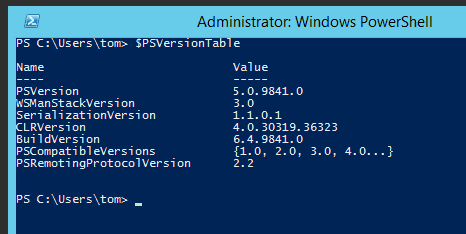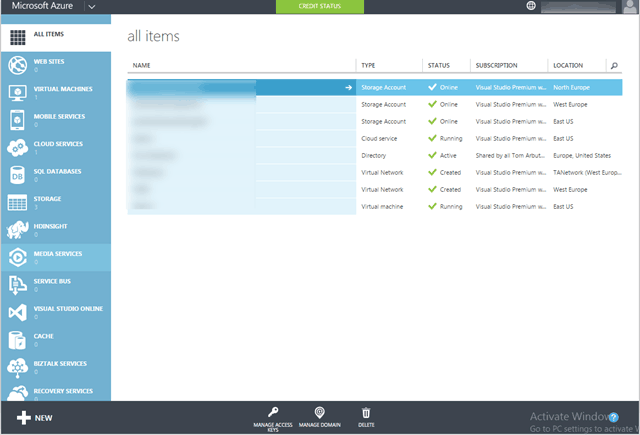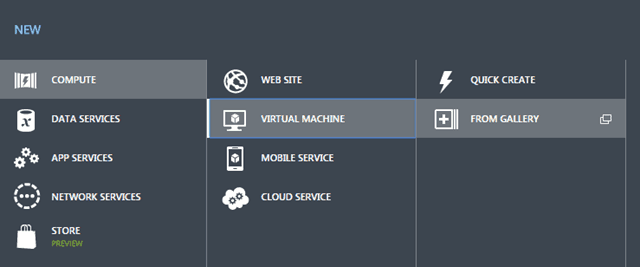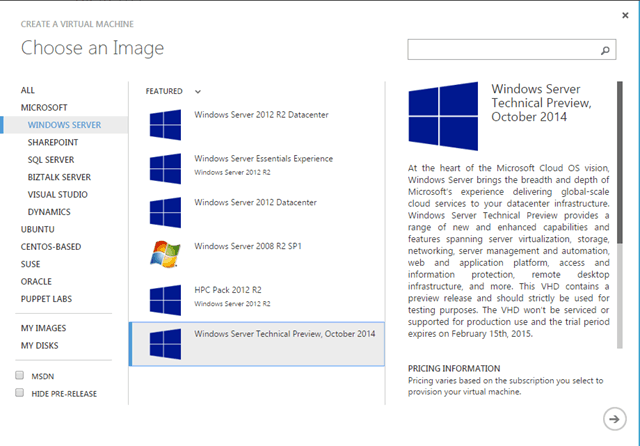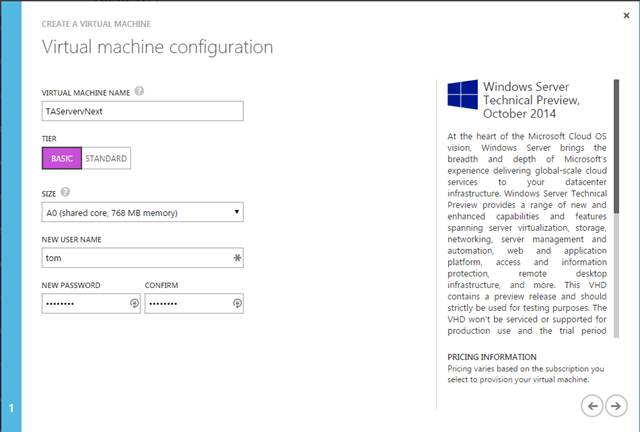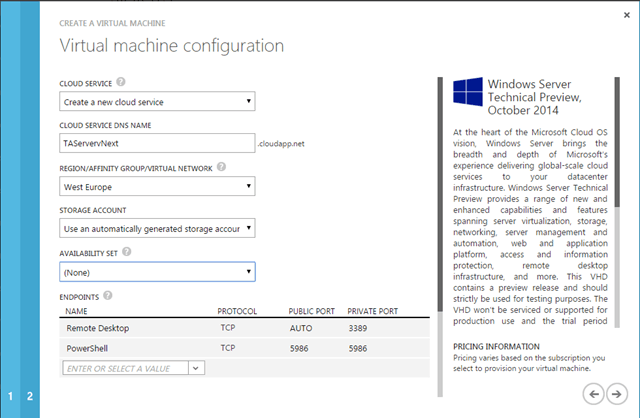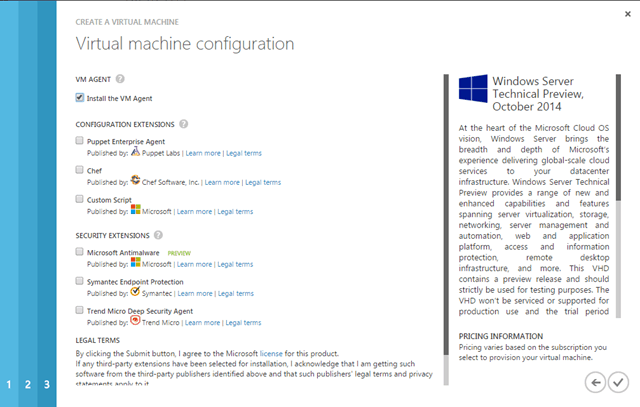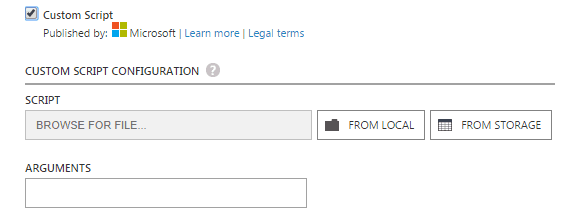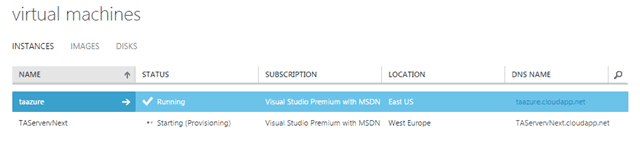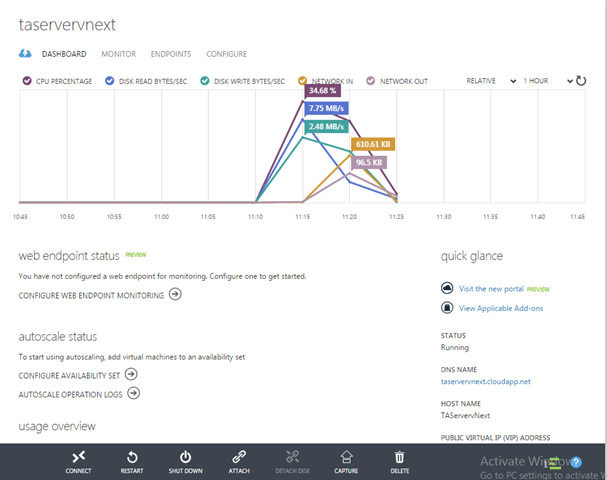So Windows 10 Technical Preview and Server vNext have hit MSDN and Azure. In the Windows 10 unveiling video there was a lot of demo of new features in cmd, yes cmd, not PowerShell(?). As it turns out these are actually console host improvements and everything seen in the video applies to the PowerShell console too, easier copy paste, select text, word wrap on resize and transparency.
Server vNext has start menu
Shift + Up arrow to select text in console
New Experimental Console Options:
Console Transparency
Text Wrap
It seems this version is slightly newer than the previous previews
Got a question or want me to test something? let me know
The quickest way to have a quick test run is on Azure, here is how to spin up a new vNext VM:
New
Note all the config extensions you can put into the VM, including Chef and Puppet!
You can even inject a custom script
Connect gives you an RDP file to connect to your VM