Microsoft have just released a Skype for Business Network Assessment Tool; you can get the free from the public download site here:
https://www.microsoft.com/en-us/download/details.aspx?id=53885
version:6.0.8970.161 FileName: network-assessment-lib-6.0.8970.161.zip
The Skype for Business Network Assessment Tool provides the ability to perform a simple test of network performance to determine how well the network would perform for a Skype for Business Online call. It’s aimed specifically at testing your connectivity to Skype for Business Online
The tool tests the connection to Microsoft Network Edge by streaming a set of packets to the nearest edge site and back for approximately 20s for a configured number of iterations. The tool reports:
- Packet loss
- Jitter
- Round-trip latency
- Reorder packet percentage
It runs on Windows 7 or later.
The tool uses the same real-time media technology as a Skype for Business Online client.
The results from using this tool can be used as part of a network assessment to determine if a network connection meets the targets
Network Performance requirements from a Skype for Business client to Microsoft Network Edge
Network performance requirements from your network Edge to Microsoft Network Edge
Full details of targets here, lots of great detail: https://support.office.com/en-us/article/Media-Quality-and-Network-Connectivity-Performance-in-Skype-for-Business-Online-5fe3e01b-34cf-44e0-b897-b0b2a83f0917?ui=en-US&rs=en-US&ad=US
It’s a simple exe command line tool with a .config file
The results get output in a Tab Separated Values file (looks like my hotel wifi is not the best)
Nicely, there is then a results Analyser exe to do the maths for you :-)
Configuration file contents:
Testing from my home fibre connection, works fine (better than the hotel wifi above :-) ):
Misc Notes:
- You can change the Audio File that is played
- You can change the file delimiter from a Tab to a comma, but the resultsanalyzer.exe will not parse the file unless you also manually define the delimiter
- The Relay IP in the config file is an Anycast IP, it will route to the nearest ingress point on the Microsoft network from wherever you run the tool
![image_thumb[8] image_thumb[8]](https://149371380.v2.pressablecdn.com/wp-content/uploads/2016/09/image_thumb8_thumb.png)
![image_thumb[5] image_thumb[5]](https://149371380.v2.pressablecdn.com/wp-content/uploads/2016/09/image_thumb5_thumb.png)
![image_thumb[11] image_thumb[11]](https://149371380.v2.pressablecdn.com/wp-content/uploads/2016/09/image_thumb11_thumb.png)
![image_thumb[14] image_thumb[14]](https://149371380.v2.pressablecdn.com/wp-content/uploads/2016/09/image_thumb14_thumb.png)
![image_thumb[17] image_thumb[17]](https://149371380.v2.pressablecdn.com/wp-content/uploads/2016/09/image_thumb17_thumb.png)
![image_thumb[20] image_thumb[20]](https://149371380.v2.pressablecdn.com/wp-content/uploads/2016/09/image_thumb20_thumb.png)
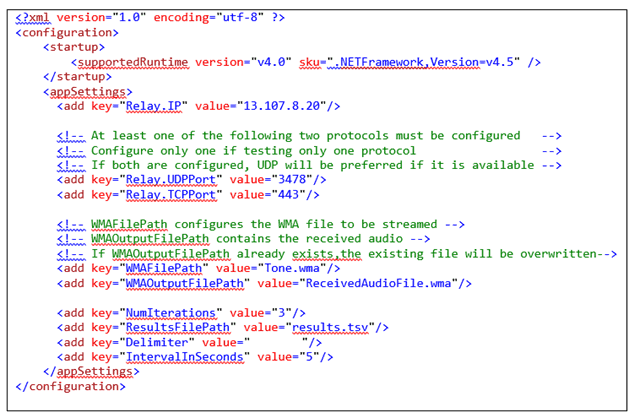
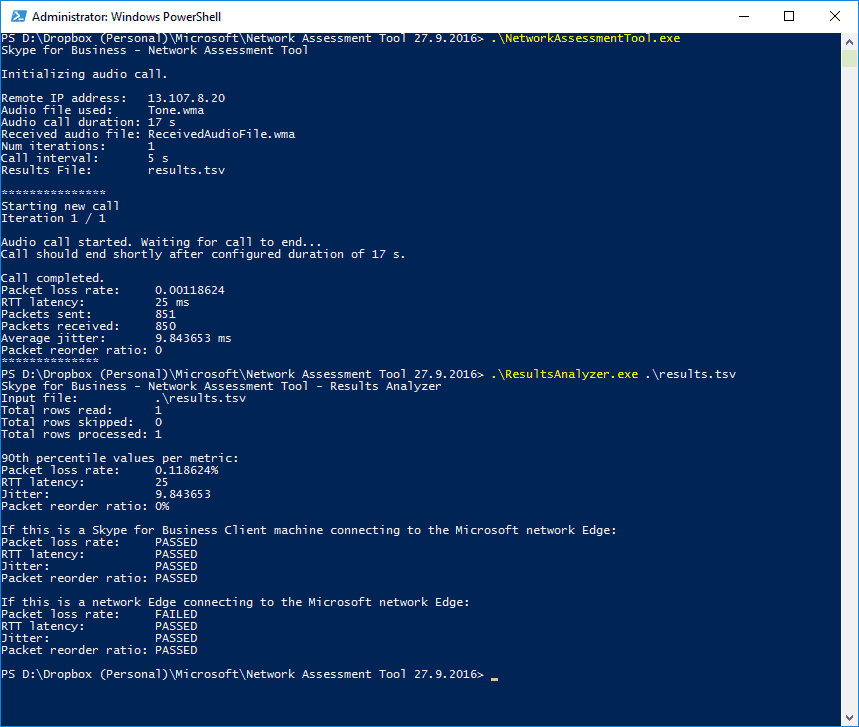
[…] https://tomtalks.mystagingwebsite.com/2016/09/free-skype-business-online-network-assessment-tool-microsoft-hands/ […]
Hi Tom,
I have also used a similar graphical tool that runs continuously and gives you graph of the outputs. Is this a replacement?
Its called Lync Pre Call Diagnostic tool here:
https://www.microsoft.com/en-gb/download/details.aspx?id=40733
Cheers
Cliff
Hi Cliff, I think the pre-call diagnostics tool is a little more “technical user facing” and works with server and SfB Online. The other tool is command line and more technical, more for an administrator.
Thanks for sharing/commenting
Tom
Is it work for Skype For Business on premise setup?
No, this is just for testing to Skype for Business Online. Thanks
Wants to crash on Windows 10. Has anyone else seen this behavior?
Find on a few different win10 machines here. Not heard it anywhere else yet either. Just one machine or re-creatable on others?
Faced the same issue. Then installed Skype for Business client and the error is gone.
Thanks for the tip! none of my machines don’t have SfB on, so that could be it
[…] Free Skype for Business Online Network Assessment Tool from Microsoft, Hands On […]
What about network testing when using CCE? This tests media to the Microsoft cloud but in a CCE the media hits the CCE and then the SIP trunks.
You’re right, this test tool doesn’t specifically test that scenario
[…] You can find out more about the Microsoft tool here: https://tomtalks.mystagingwebsite.com/2016/09/free-skype-business-online-network-assessment-tool-microsoft-hands/ […]
[…] previously looked at the tool in this blog post if you want an […]
What IP address do we need to add to our firewall on a corporate network.
Relay.IP” value=”13.107.8.2 returns error. Checking the connectivity check other IP address are not reachable.
Best bet is to check the Microsoft site for latest IP’s and FQDN’s required for SFBO and Teams
one assumes this will not work in a corporate infrastructure where UDP out is blocked and the main Internet route is via a Corporate Proxy Service?
I certainly know the client cannot route out to the relay based on just an IP Address.
Are there any other solutions?
Cheers
If UDP out is blocked you are potentially going to impact your SfB Experience, so that would be a problem.
Hi Tom, can you please suggest any tool for On Premise , checked editing the Microsoft Network assessment tool, but its not working.
Third parties are the best bet for on-premises. We (Modality) have products call Impact Assessment (network load test) and Diagnostics (on-going monitoring/testing). You could also check out Nectar and IR Prognosis.
Happy to demo, just submit a request on the Modality Website, cheers
Hi Tom – would changing the relay IP in the config file to that of an on prem FE or Edge produce any / reliable result do you think? – in theory of course :)
I don’t think it will work. These are special media relays build in Azure, different to our SfBS Edge relay service.
Would be nice if it did :-)
Thanks for sharing an information!